Apple Watch: How to Connect to Bluetooth Devices
The Apple Watch uses Bluetooth wireless communication to communicate and pair with the iPhone. Bluetooth also links the Apple Watch to other devices, such as health devices, speakers, or headphones. After pairing Bluetooth devices users can switch from one device to another. If the user no longer needs a particular Bluetooth device, they can tell the Apple Watch to forget about that device.
Contents
Quick Tip #4 – How to connect a Bluetooth headset to your Apple Watch [Video]
Video uploaded by TheTechGuy600 on July 1, 2015.
Apple Watch: Connect to Bluetooth Devices
How to Connect to Bluetooth Devices
- Raise your wrist to wake the Apple Watch.
- When the watch face awakens, tap the Digital Crown to see the Home screen.
- Tap Settings.
- On the Settings screen, tap Bluetooth.
- The Bluetooth screen will appear, and the Apple Watch will search automatically for regular Bluetooth devices and health devices.
- Turn on the device and give the pairing command on each device you want to pair.
- Bluetooth devices will appear in the Devices list.
- The Not paired readout indicates that the device is not paired with your Apple Watch.
- Tap the device’s button. Now the Apple Watch will pair with the device and connect to it.
- The Connected readout shows that the device is connected.
- To switch to another Bluetooth device, just tap its button, and the Apple Watch will pair with the new device and disconnect from the previous one.
How to Unpair ф Bluetooth Accessory
To unpair a Bluetooth accessory and forget a Bluetooth device, proceed as follows:
- On your Apple Watch tap Settings > Bluetooth.
- Then tap the Info icon next to the accessory you were using to communicate via Bluetooth.
- Tap Forget Device.
As requested by one of our readers, here are the steps in more detail:Click the Digital Crown.
- When the Home screen appears, tap Settings.
- On the Settings screen, tap Bluetooth.
- On the Bluetooth screen, tap Info.
- Now, tap Forget Device and your Apple Watch will forget the device. The Bluetooth device will no longer appear.
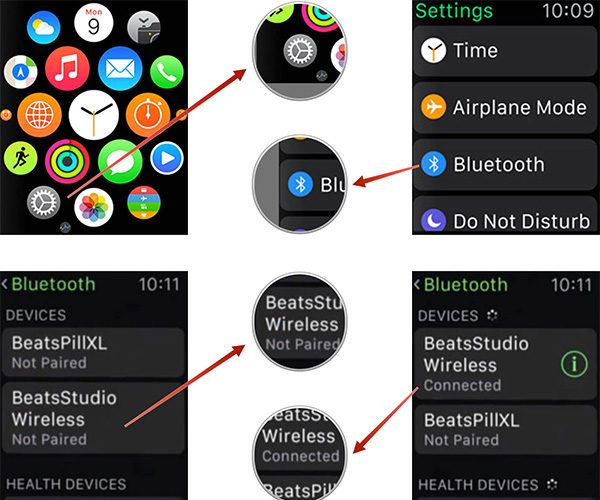
Tip: Apple Cannot Locate a Nearby Bluetooth Device
If your Apple Watch cannot locate a nearby Bluetooth device, but you are certain that it is powered on and in pairing mode, an error may have occurred in the Bluetooth software on the Apple Watch. If the problem persists, restart your Apple Watch. Press and hold the side button until the Power screen appears, and then swipe Power Off to the right. To start the watch, hold down the side button until the Apple logo appears on-screen.
If you can’t connect your Bluetooth accessory, or the device won’t reconnect, proceed as follows:
- Make sure your accessory is fully charged and powered on.
- If you see the airplane icon on your watch face, it means that Airplane Mode is on. To turn off Airplane Mode on your Apple Watch, tap Settings > Airplane Mode, then turn it off.
- If you can see the accessory in Settings > Bluetooth on your Apple Watch, but you can’t connect, use the steps described above to unpair the accessory. Then, try to pair the accessory again.
- If nothing works, and you need help connecting or using a Bluetooth accessory with your Apple Watch, contact the manufacturer..
A Few Words about Bluetooth
Invented by telecom vendor Ericsson in 1994, Bluetooth is a wireless technology standard for exchanging data over short distances (using short-wavelength UHF radio waves in the ISM band from 2.4 to 2.485 GHz from fixed and mobile devices, and building personal area networks, or PANs). It can connect several devices. Originally Bluetooth was conceived as a wireless alternative to RS-232 data cables.
Bluetooth is managed by the Bluetooth Special Interest Group (SIG), which has more than 30,000 member companies in the areas of telecommunication, computing, networking, and consumer electronics. The IEEE standardized Bluetooth as IEEE 802.15.1, but no longer maintains the standard. The Bluetooth SIG oversees development of the specification, manages the qualification program, and protects the trademarks. A manufacturer must meet Bluetooth SIG standards to market it as a Bluetooth device. A network of patents apply to the technology, which are licensed to individual qualifying devices.
The development of this “short-link” radio technology was initiated in 1989 by Nils Rydbeck, CTO at Ericsson Mobile in Lund, Sweden, and by Johan Ullman. According to Wikipedia, the name Bluetooth is an Anglicized version of the Scandinavian Blåtand/Blåtann (Old Norse blátǫnn), the epithet of the tenth-century king Harald Bluetooth who united dissonant Danish tribes into a single kingdom. According to legend, the king Bluetooth, introduced Christianity in his country as well. The idea of this name was proposed in 1997 by Jim Kardach who developed a system that would allow mobile phones to communicate with computers. At the time of this proposal, he was reading Frans G. Bengtsson’s historical novel, The Long Ships, which was about Vikings and King Harald Bluetooth. The implication is that Bluetooth does the same with communications protocols, uniting them into one universal standard.
Today’s Bluetooth is a standard wire-replacement communications protocol primarily designed for low-power consumption, with a short range based on low-cost transceiver microchips in each device. Because the devices use a radio (broadcast) communications system, they do not have to be in visual line of sight of each other; however, a quasi-optical wireless path must be viable.
Links
- Time to sell your old Apple Watch? Check on our prices, we pay the best price online for your iDevices. Free instant quote, free fully insured shipping, fast and secure payment: Where to sell my Apple Watch for the highest price online.
- How to configure Sounds and Haptics on Apple Watch – Apple Watch communicates wordlessly with you using sounds and haptics.

Well explained! Thank you. However I still can’t get the blue tooth and watch to pair. I have an LG HBS 750. It is connected to the phone but the watch is still searching. (I definitely am a dummy).
I got it!!! THANK YOU!