Apple Mac Pro Eight Core 3.0 (2007)
The Mac Pro Eight Core 3.0 serves as a custom configuration of the original Mac Pro, powered by two Quad Core Xeon X5365 processors. Other than the change in the processor option, this version of the Mac Pro remains unchanged.
Contents
Is an old Mac Pro Worth It in 2015? [Video]
Video uploaded by Used Gadgets on August 13, 2015.
Mac Pro Eight Core 3.0 (2007)
Release Dates
Introduced on April 4, 2007.
Specifications
- Processor: Xeon X5365. Processor Speed: 3.0 GHz.
- Processor Type: Q. Core Xeon X5365 x2.
- RAM Type: PC5300 DDR2 ECC.
- Standard RAM: 1 GB.
- Video Card: GeForce 7300 GT.
- VRAM Type: GDDR2 SDRAM.
- Display Support: According to Apple’s reports, this model can support up to eight displays with four NVIDIA GeForce 7300 GT graphics cards installed, each supporting two displays.
- Resolution Support: 2560 x 1600.
- Standard Hard Drive: 250 GB (7200 RPM).
- Connectivity: Airport Extreme 802.11a/b/g and draft-n (optional; n disabled by default). 2x gigabit Ethernet. Optional 56k V.92 USB modem. Optional Bluetooth 2.0 + EDR.
- OS: Pre-Installed MacOS: X 10.4.9 (8P4037). Maximum MacOS: X 10.7.5.
- Minimum Windows: XP SP2.
- Maximum Windows: 7.
- Battery: 922-6476 3.6V lithium battery.
- Dimensions: 20.1 in height, 8.1 in width, 18.7 in depth.
- Average Weight: 42.4 lbs.
Apple Orders, Discontinuation, Price
Apple Order Number: As a custom configuration of the Mac Pro “Quad Core” 2.66, this model does not have its own order number.
Apple Model Number: A1186.
Discontinuation: January 8, 2008.
Initial Price: US$3999.
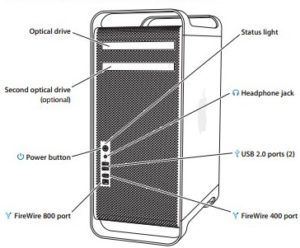
Basic Features on the Front of Mac Pro
Optical drive: This Mac Pro model has a DVD+R DL/DVD±RW/CD-RW SuperDrive, which can read CD-ROM, photo CD, audio, and DVD discs. It can write music, documents, and other files to CD-R, CD-RW, DVD±R, DVD±RW, and DVD+R Double Layer (DL) discs. To open the drive, press the Media Eject (C) key on your Apple Keyboard. If your Mac Pro has a second optical drive, press the Option and Media Eject (C) keys to open it.
Power button: Press this button to turn on your Mac Pro, put it to sleep, or wake it from sleep. To restart, press and hold this button for 5 or 6 seconds until your Mac Pro turns off, and, then press it again to turn it on.
FireWire 400 and 800 ports: Connect your Mac Pro to FireWire digital video (DV) cameras, scanners, and external hard disk drives. Connect and disconnect FireWire devices without restarting. The FireWire 400 port supports data rates up to 400 megabits per second (Mbit/s). The FireWire 800 port supports data rates up to 800 Mbit/s.
USB 2.0 ports: Connect your Mac Pro to USB keyboards, mice, printers, scanners, iPods, speakers, microphones, and hubs. Your display may also have USB ports.
Headphone jack: Connect headphones to your Mac Pro through the headphone jack. When a headphone plug is inserted into the headphone jack, the built-in speaker is muted.
Status light: A white light indicates your Mac Pro is on; a pulsing light indicates the computer is in sleep.
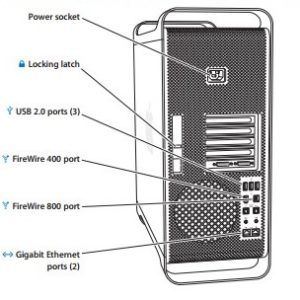
Ports and Connectors on the Back of Mac Pro
Power socket: Connect the power cord that came with your Mac Pro. Do not use ordinary power or extension cords.
Locking latch: Lift the latch to open the side panel and access the internal components in your Mac Pro. If you are working inside your computer and the latch is down, the optical and hard drives are locked in place. You can attach a security lock to the latch to prevent access and secure the internal components. You can also attach a security cable to the latch or through the handles and feet to protect your Mac Pro.
USB 2.0 ports: Connect your Mac Pro to USB devices, such as keyboards, mice, printers, scanners, speakers, USB microphones, and USB hubs. Your display may also have USB ports.
FireWire 400 and 800 ports: The FireWire 400 port supports data rates of 100, 200, and 400 Mbit/s. The FireWire 800 port supports data rates of 100, 200, 400, and 800 Mbit/s.
Dual Gigabit Ethernet ports with jumbo frame support: Connect the Mac Pro to a high-speed Ethernet network to access the Internet or network resources such as printers and servers, and share information over the network using a CAT 5e cable.
PCI Express expansion slots (3): Expand your Mac Pro by installing up to three Peripheral Component Interconnect (PCI). Express cards in the covered slots labeled 2, 3, and 4.
DVI display ports: Connect displays that use a Digital Visual Interface (DVI) connector to the DVI display ports. Connect an Apple display, such as the 20-, 23-, or 30-inch Apple Cinema Display, to either port. For full resolution, connect the 30-inch Apple Cinema HD Display to port 1. You can also connect displays that use a video graphics array (VGA) connector with the Apple DVI to VGA Display Adapter that came with your Mac Pro.
Optical digital audio in and out ports: Connect to decks, receivers, digital instruments, and 5.1 surround-sound speaker systems using standard TOSLINK cables or fiber-optic cables with a 3.5 mm plastic or nylon optical plug. You can transfer stereo or encoded 5.1 audio using the S/PDIF (Sony/Philips Digital Interface) protocol and TOSLINK cables.
Analog audio line-in port: Connect self-powered microphones, MP3 and CD players, and other devices with analog
capability.
Analog audio line-out port: Connect self-powered analog speakers and other devices with analog output capability.
Miscellanea
- By default configured with 1.0 GB of 667 MHz DDR2 ECC fully-buffered FB-DIMM memory, as well as a double-layer 16X “SuperDrive”.
- The expansion includes two external 5.25 inches optical bays, four internal 3.5 inches cable-free, direct attach hard drive bays and four PCle slots.
Links
- Sell used Mac Pro to iGotOffer for cash! We pay the best price online for your old computer. Don’t wait more – sell old Mac Pro to iGotOffer: Sell Mac Pro now! Save money for a new model.

Comments
So empty here ... leave a comment!