MacBook 4,1 and MacBook 4,2 – Full Information, Specs
The MacBook 4,1 13-inch, polycarbonate model (Early-2008) and MacBook 4,2 13-inch, aluminum model (Late 2008) offered a modest speed bump over the previous MacBook (Late 2007). The 2008 MacBook was available in three configurations: 2.1 GHz/1 GB RAM/120 GB HD/ComboDrive/White, 2.4 GHz/2 GB RAM/160 GB HD/SuperDrive/White, and 2.4 GHz/2 GB RAM/250 GB HD/SuperDrive/Black. In October 2008, the middle- and high-end models were replaced by the new Unibody models. The low-end model was price-reduced to $999, and replaced in January 2009 by the MacBook (Early 2009).
Contents
MacBook Early 2008 (4,1) Overview – OS X Lion and Windows 10 2004 [Video]
Video uploaded by Tech for PC & Mac on September 6, 2020.
MacBook 4,1 (13-Inch, Early 2008) and MacBook 4,2 (13-Inch, Late 2008)
The MacBook 4,2 – 13-inch, aluminum, released in October 2008, included many of the features of the higher-end MacBook Pro 15-inch (Late 2008), announced at the same time. In addition to the new aluminum unibody enclosure, the MacBook 4,2 was equipped with a faster graphics chipset, a faster bus, and a glass-covered clickable Multi-Touch trackpad. The trackpad supported two, three, and four-finger gestures. The high-end model featured a backlit keyboard, a first for the MacBook line. Notably absent was a FireWire port, a MacBook mainstay since 2000. This model was shipped in two configurations: 2.0 GHz/2 GB RAM/160 GB HD and 2.4GHz/backlit keyboard/2 GB RAM/250 GB HD.
Release Dates
- MacBook 4,1: February 26, 2008.
- MacBook 4,2: October 14, 2008.
Specifications
- Processor: 2.1 GHz Intel Core 2 Duo (T8100) – 4,1 model. 2.4 GHz Intel Core 2 Duo (T8300) – 4,2 model.
- Front Size Bus: 800 MHz.
- Memory: 1 GB (two 512 MB) or 2 GB (two 1 GB) 667 MHz PC2-5300. Expandable to 6 GB (4 GB supported by Apple).
- Hard Drive: 120 GB, 160 GB or 250 GB.
- Combo Drive: 8× DVD read, 24× CD-R and 16× CD-RW recording.
- Internal Slot-loading Super-Drive: 4× DVD+R DL writes, 8× DVD±R read, 4× DVD±RW writes, 24× CD-R, and 10x CD-RW recording.
- OS: Latest Possible Operating System – OS X 10.7 Lion.
- Display: 13.3-inch glossy widescreen LCD, 1280 × 800 pixel resolution (WXGA, 16:10 = 8:5 aspect ratio).
- Graphics: Intel GMA X3100 using 144 MB RAM (up to 384 MB available in Windows through Boot Camp).
- Connectivity: Integrated Airport Extreme 802.11a/b/g/n (draft-n enabled). Gigabit Ethernet. Bluetooth 2.0 + EDR.
- Peripherals: 2 × USB 2.0. 1 × Firewire 400. 1 × Optical digital / analog audio line-in. 1 × Optical digital / analog audio line-out.
- Camera: iSight Camera (640 × 480 0.3 MP).
- Video out: Mini DVI.
- Battery: 55-watt-hour removable lithium-polymer.
- Average Weight: 5 lb.
- Dimensions: 1.08 in (Height) × 12.78 in (Width) × 8.92 in (Depth).
Apple Numbers, Discontinuation, Price
Apple Order Numbers:
- MB402/A – MacBook 4,1
- MB403/A – MacBook 4,1
- MB404/A – MacBook 4,1
MB402/B – MacBook 4,2
Discontinuation:
- MacBook 4.1 – October 2008.
- The MacBook 4.1 (2.1 GHz model had) a 24x/24x/16x/8x CD-RW/DVD-ROM “Combo” drive, and was discontinued in January 2009.
- The MacBook 4.2 was finally discontinued in June 2009.
Prices:
- 2.1 GHz/1 GB RAM/120 GB HD/ComboDrive/White – US$1099.
- 2.4 GHz/2 GB RAM/160 GB HD/SuperDrive/White – US$1299.
- 2.4 GHz/2 GB RAM/250 GB HD/SuperDrive/Black – US$1499.
- In October 2008, the middle- and high-end models were terminated and the low-end model was price-reduced to $999 (terminated in January 2009).
Features
- Built-in microphone: You can capture sounds with the microphone (located to the left of the iSight camera) or talk with friends live over broadband using the included iChat AV application.
- Built-in iSight camera and camera indicator light: You can videoconference with others using iChat AV, take pictures with Photo Booth, or capture video with iMovie ‘08. The indicator light glows when the iSight camera is operating.
- Built-in stereo speakers: You can also listen to music, movies, games, and multimedia files.
- Battery: Run the MacBook using battery power when you are away from a power outlet. Removing the battery gives you access to the memory in your MacBook.
- Trackpad and trackpad button: Move the pointer with one finger on the trackpad, or scroll with two fingers. Tap the trackpad to click or double-click a selection.
- Sleep indicator light: A white light pulses when the MacBook is in sleep.
- Infrared (IR) receiver: You can use an optional Apple Remote (sold separately) with the IR receiver to control Front Row and Keynote on your MacBook from up to thirty feet away.
- Slot-loading optical drive: Your optical drive can read standard-size CD and DVD discs and write to CDs. If you have a SuperDrive, you can also write to DVD discs.
- Power button: Turn your MacBook on or off, or put it to sleep. Hold down to restart your MacBook during troubleshooting.
- Function (fn) key: Hold down this key to activate customized actions assigned to the function keys (F1 to F12). To learn how to customize function keys, choose Help > Mac Help from the menu bar and search for function keys.
- Brightness controls (F1, F2): Increase or decrease the brightness of the screen.
- Exposé All Windows key (F3): This key opens Exposé for quick access to all your open windows.
- Dashboard key (F4): This key opens Dashboard to access your widgets.
- Media controls (F7, F8, F9): Rewind, play or pause, or fast-forward song, movie, or slideshow.
- Mute control (F10): Mute the sound coming from the built-in speakers and headphone port.
- Volume controls (F11, F12): Increase or decrease the volume of the sound coming from the built-in speaker or headphone port.
- Media Eject key: Hold down this key to eject a disc. You can also eject a disc by dragging its desktop icon to the Trash.
- MagSafe power port: Plug in the included 60W MagSafe Power Adapter to recharge the MacBook battery.
- Gigabit Ethernet port (10/100/1000Base-T): Connect to a high-speed Ethernet network, a DSL or cable modem, or another computer. The Ethernet port automatically detects Ethernet devices and doesn’t require an
Ethernet crossover cable. - Mini-DVI (video out) port: This port allows you to connect to an external display, projection device, or TV that uses a DVI, VGA, composite, or S-video connector. Depending on the type of external device you’re connecting to, you can use a Mini-DVI to DVI adapter, a Mini-DVI to VGA adapter, or a Mini-DVI to Video adapter, all sold separately.
- FireWire 400 port: To connect high-speed external devices, such as digital video cameras and storage devices.
- Two USB (Universal Serial Bus) 2.0 ports: To connect a modem, iPod, iPhone, mouse, keyboard, printer, digital camera, and more to your MacBook. You can connect one high-powered external USB device. You can also connect USB 1.1 devices.
- Audio in/optical digital audio in port: To connect your MacBook to a line-level microphone or digital audio equipment.
- Headphone out/optical digital audio out port: To connect external speakers, headphones, or digital audio equipment.
- Security slot: Attach a lock and cable to prevent theft.
- The MacBook (13-inch, aluminum, Late 2008) included a faster graphics chipset, a faster bus, and a glass-covered clickable Multi-Touch trackpad, which supported two, three, and four-finger gestures. The high-end model featured a backlit keyboard, a first for the MacBook line. Notably absent from the MacBook (13-inch, Aluminum, Late 2008) was a FireWire port.
- Built-to-order options of MacBook 4, 2 Late 2008 included a 320 GB hard drive, and a 128 GB solid-state drive.
MacBook 4,1 Models
MacBook (13-inch, 2.4GHz Intel Core 2 Duo, Early/Black 2008)
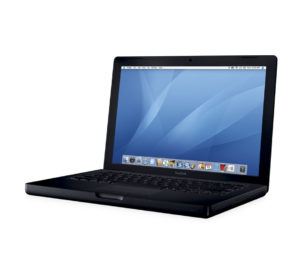 |
|
| Model Identifier | MacBook4,1 |
| Model Number | A1181 (EMC 2242) |
| Part Number | MB404LL/A |
| Family | 13-inch, Early 2008 |
| Released | 2008 |
| Display Size | 13.3 inches |
| Dimensions | 12.78 x 8.92 x 1.08 in |
| Weight | 5.0 pounds |
| Processor | 2.4Ghz Intel Core 2 Duo |
| RAM | 2GB |
| Storage | 250GB HDD |
| Optical | 8X DL "SuperDrive" |
| See also | Sell your MacBook (13-inch, 2.4Ghz Intel Core 2 Duo, Early/Black 2008) online now |
MacBook (13-inch, 2.4GHz Intel Core 2 Duo, Early/White 2008)
 |
|
| Model Identifier | MacBook4,1 |
| Model Number | A1181 (EMC 2242) |
| Part Number | MB403LL/A |
| Family | 13-inch, Early 2008 |
| Released | 2008 |
| Display Size | 13.3 inches |
| Dimensions | 12.78 x 8.92 x 1.08 in |
| Weight | 5.0 pounds |
| Processor | 2.4Ghz Intel Core 2 Duo |
| RAM | 2GB |
| Storage | 160GB HDD |
| Optical | 8X DL "SuperDrive" |
| See also | Sell your MacBook (13-inch, 2.4Ghz Intel Core 2 Duo, Early/White 2008) online now |
MacBook (13-inch, 2.1GHz Intel Core 2 Duo, Early/White 2008)
 |
|
| Model Identifier | MacBook4,1 |
| Model Number | A1181 (EMC 2242) |
| Part Number | MB402LL/A |
| Family | 13-inch, Early 2008 |
| Released | 2008 |
| Display Size | 13.3 inches |
| Dimensions | 12.78 x 8.92 x 1.08 in |
| Weight | 5.0 pounds |
| Processor | 2.1Ghz Intel Core 2 Duo |
| RAM | 1GB |
| Storage | 120GB HDD |
| Optical | 8X "Combo Drive" |
| See also | Sell your MacBook (13-inch, 2.1Ghz Intel Core 2 Duo, Early/White 2008) online now |
MacBook 4,2 Models
MacBook (13-inch, 2.1GHz Intel Core 2 Duo, Late/White 2008)
[table “355” not found /]Miscellanea
- According to apple-history.com, the graphics chipset used a portion of main memory as VRAM. Though reported as a 144 MB graphics system, the chipset actually used up to 160 MB of RAM, resulting in a maximum of 864 MB of RAM available for system use in the base system.
- This model offered a modest speed bump over the MacBook (Late 2007). It was available in three configurations: 2.1 GHz/1 GB RAM/120 GB HD/ComboDrive/White, 2.4 GHz/2 GB RAM/160 GB HD/SuperDrive/White, and 2.4 GHz/2 GB RAM/250 GB HD/SuperDrive/Black.
- In October 2008, the middle- and high-end models were replaced by the new Unibody models, while the low-end model was replaced in January 2009 by the MacBook (Early 2009).
Links
- MacBook – Apple Support
- Sell your pre-owned MacBook online – iGotOffer
- News and Reviews About Electronic Gadgets and Apps – iGotOffer Blog

Comments
So empty here ... leave a comment!