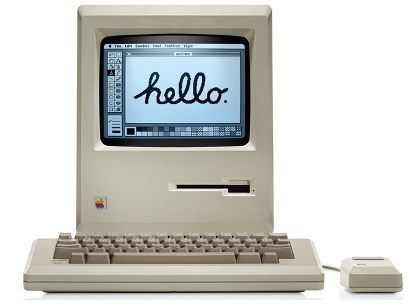
Should You Get PC or Mac?
(A very curious and amuzing text about PC, Mac, IBM and all… published in 1995 in the Practical Guide to Practically Everything. Information you can really use).
Get PC or Mac: It’s the toughest decision you’ll have to make in buying a computer
If you’ve ever wandered into a computer store, you’ve probably left with your head spinning. With so many different kinds of computers – Compaq, Toshiba, enith, IBM, Apple, and countless others – how will you ever know which one to buy? Basically, there is only one choice for the home user: a PC or a Macintosh.
PC stands for “personal computer”, the name of the first computer built especially for one person to use. PCs originally were made by IBM, but today many different computer manufacturers make PCs. This is why you sometimes hear people calling PCs “IBM-compatibles,” “BM clones,” or “PC-compatibles.” They all pretty much use the same type of software and hardware. PCs make up about 90 percent of the home computers in the world today.
Macintosh computers account for the remaining 10 percent. Apple Computer released the first Macintosh in 1984 and held the proprietary rights to its design until 1995, when the company announced that it would begin licensing the design to other manufactures. Since then, several companies have begun to manufacture clones of comparable quality.
Macintoshes (also known as Macs) use completely different software and hardware from PCs, which, until recently, made it impossible to exchange information between the two systems without special software. A new chip, called the Power PC, first introduced in 1994, now makes it possible for computers to “read” the different software.
Get Pc or Mac? Historically, Macs have been considered more “user-friendly” than PCs – their interface (what you see on the screen when you turn on the computer) is more intuitive or easy to learn – while PCs are for floks who care more about speed and data-crunching capabilities than pretty pictures.
But with today’s technology, there is very little difference between PCs and Macs. Moreover, as Apple and IMB continue to hammer out licensing and software agreements, the difference will continue to dwindle. The choice is a matter of personal preference and budget – PCs tend to be cheaper. But that too is changing now that Mac clones are being introduced. So get Pc or Mac, it’s up to you.
The soul of a new machine: Inside the box, behind the screen, and all over every inch of your desk. The essentials: Basic computing requires no more than a keyboard, a mouse, a monitor, and a central processing unit (CPU), with motherboard, internal hard disk drive CD-ROM drive and disk. Then come mouse, removable disk drive, floppy diskette, speaker, printer, scanner, Fax/modem
The year ahead: Know that computer prices will continue to drop. Expect better, faster machines every six months or so. Herald the new, cheaper Macintosh clones. Consider adding memory to handle the latest software. Get ready for the debut of the Microsoft online network. Say goodbye to black-and-white notebook computers. Try out touch-sensitive pads on notebook computers. Sample of the glitzy new CD-ROMs. Surf the World Wide Web with an easy-to-use browser.
Some Useful Information
PC stands for Personal Computer. As a Mac is also a personal computer, it can be considered a kind of PC, but in the real world, the term PC means and refers to a particular type of computer, which is not an Apple’s Mac! PCs, unlike Macs, are made by countless different companies all over the world. Besides, anyone can purchase components and build its own PC.
Which Is Better, Mac or PC?
And the answer is: Macs are more expensive, if we are taking about computers with similar technical specifications. This difference is partly due to Apple’s high-quality components. Since the core hardware and software components are designed by the same company, the whole package just works, and users are far less likely to turn into hardware conflicts or inexplicable conflicts. There are also aesthetics to consider, as Apple’s products are much pleasant to look. Both, Macs and PCs, have their die-hard devotees, but both camps make some fair points.controlling physical hardware of the computer. All other programs run with the OS, which are in turn g in X. Technically, today’s OS X can be installed on a PC, but Apple refuses to allow it to be installed on any computer which is not a Mac.
Will My Apps Work On a Mac? Will My Documents Open?
Today, compatibility is not an issue for the average user. Most photos, documents, emails and so on will open easily on both systems. Some files may require to install an additional software. Neither you can install some PC versions of programs on a Mac, and some of software is not available for Macs.
Can I Run Windows On a Mac?
Yes, absolutely. But if you want to run Windows programs on a Mac, or connect to Windows only hardware or networks, you have two options: Boot Camp or PC Emulators.
Using Boot Camp: On a Mac with an Intel processor you can install a fully functional version of Windows. Boot Camp will walk you through the process of partitioning your hard drive and getting everything running.
Using PC emulators: You may make Windows run right inside the OS X environment (as opposed to switching between Windows and OS X), by installing a virtual machine, that’s by installing a PC emulator package on your Mac. This method may be a bit slow, as Mac OS X will have to perform many operations in the background, but the system is usable.
000
See also:
- iGotOffer.com: the best place to sell your in used computer or laptop online. Top cash guaranteed. Free quote and free shipping. BBB A+ rated business.






Facebook
Twitter
RSS