
Important Tips for Your New Chromebook
Here are some of the tips and tools to make Chrome OS work for work:
It will come as no surprise that the Chromebook is perfectly tailored for working on documents. Google’s productivity apps, which are accessed from Google Drive (such as word processor, presentations, spreadsheet, and more), work well on the Chromebook. They also work offline, allowing documents to be created and used without an Internet connection. Google’s cloud file storage caches recently used and user-specified files offline for your convenience.
Chrome Remote Desktop: With Chrome Remote Desktop, you can work with Chromebook as your primary laptop and screen-share with any of your other computers wherever they are, even behind firewalls or on home broadband.
Evernote: Evernote conveniently indexes notes and even images, making them searchable in a well-ordered fashion. A paid account will give you effectively unlimited storage, plus indexing of the text in images as well as PDFs.
Secure shell (SSH) is the terminal of choice for server administrators everywhere. It is conveniently built into the Chromebook and accessible by pressing Ctrl-Alt-T.
Feedly: Feedly is essential for anyone looking to keep up to date with their favorite websites. You can use it to track your tweets for example, as well as clip text to Evernote, and so on.
Spotify: Spotify’s client has been tailored specifically for the Chromebook. It allows you to listen to any song from its extensive music catalog.
Chromebook Pixel is an app that scans your cameras, SD cards, and other storage plugged into the computer. It uploads photos to Google+, and provides many of the simple editing and cataloging functions of apps like iPhoto and ThumbsPlus.
ÜberConference arranges and manages telephone conference calls. You can even dial in to them using nothing more than a Chromebook and a headset.
TweetDeck provides a really good Twitter experience with Chromebook. This HTML5 Web app allows you to monitor multiple accounts, searches, messages, and more. It offers timed postings, so that you can schedule tweet updates from your various accounts in advance.
Kindle: The Kindle Cloud Reader app for the Chromebook includes the ability to store and read books offline.
Finally, don’t forget to take advantage of external monitors attached to a Chromebox, Apple Cinema display and other devices, as well as of a variety of keyboards, mice, and trackpads.
See also:
- iGotOffer Encyclopedia: all information about Apple products, electronic devices, operating systems and apps.
- iGotOffer.com: the best place to sell my used Apple Display online. Top cash guaranteed. Free quote and free shipping. BBB A+ rated business.

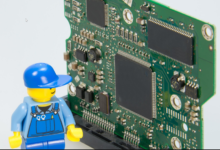

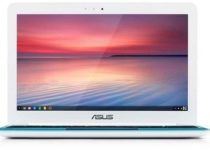

Facebook
Twitter
RSS