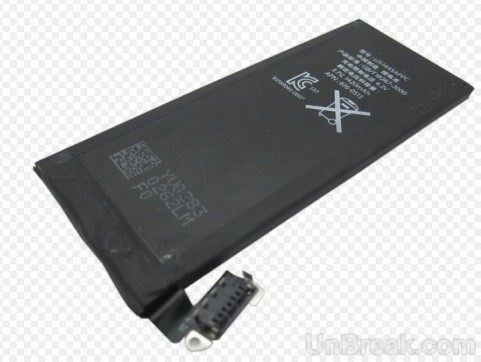
Nice text about batteries published in 1994. It seems that back then the situation wasn’t very different:
Batteries That Keep On Going and Going
Learning about how batteries work can save you trouble on the read, or wherever you’re tethered to your computer. Here’s what the experts advise:
Put it to sleep. If you’re not going to be working on a file for several minutes, don’t turn off the laptop (the energy required to boot it up again drains battery juice). Most portable computers have energy-saving utilities that will lull the machine into « sleep mode » after several minutes of non-use, but if you don’t have this feature, simply close the cover or use the Suspend/Resume switch.
Keep the light low. A bright monitor setting drains 20 to 65 percent of your computer’s energy; keep your screen as dim as is comfortable.
Avoid using peripherals. Switching between your CD-ROM drive, modem – even floppy drive – wastes a lot of energy. Try to work only from your hard disk, and save files as infrequently as possible; constant saving can eat up to 80 percent of a battery’s power.
Tread lightly on your hard drive. The type of software you use and the amount of RAM in your computer affect how often the disk drive is used and therefore the running time of the battery. If you increase the amount of RAM on your computer, say, from 4 MB to 8 MB, the battery will last longer. Also, some programs rely more heavily on the hard drive than others.
Preventive care. When you buy a new, uncharged battery, charge and discharge it two to four times before taking it on a grip. To discharge a battery, unplug your AC-adapter and leave your laptop on (idle) for a few hours. Discharge it fully before recharging. Also, don’t let batteries go dormant too long; unplug your AC-adapter every so often while you’re working on your laptop at home, and always disconnect it when you’re not using the machine. Discharging and recharging your battery periodically will lengthen its life.
Watch for new developments. New technologies are producing lighter batteries that run longer on a single charge. In 1994, manufactures introduced lithium ion batteries, which last longer, can be recharged more often, and retain more of their charge during storage than nickel-metal hybrid batteries. They are though expensive.
See also:
- iGotOffer Encyclopedia: all information about Apple products, electronic devices, operating systems and apps.






Facebook
Twitter
RSS