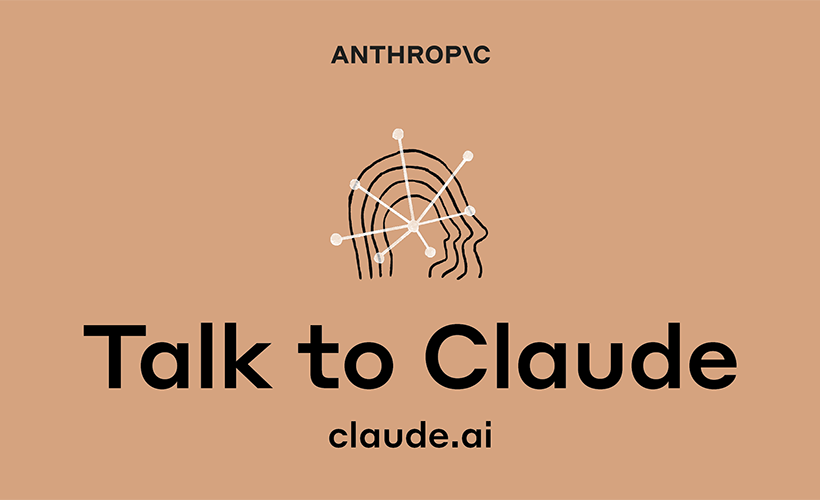
How to Use Claude 2 AI Chatbot – New ChatGPT Competitor [Video]
Video uploaded by Howfinity on July 13, 2023
Using Claude AI: A Rundown and How It Differs from ChatGPT
Claude AI is Anthropic’s chatbot, updated with new features in its second version, and is integrated into Slack. Here’s a concise guide:
Artificial Intelligence (AI) is a branch of computer science that aims to create machines that can perform tasks that typically require human intelligence. These tasks include problem-solving, understanding natural language, recognizing patterns, and making decisions. AI systems can be based on rules or learn from data, and they can be made to improve their performance over time through experience. The ultimate goal of AI research is to create systems that can perform tasks that, when done by humans, are considered intelligent.
According to the web search results, there are currently over million companies currently using AI. One in four AI companies are based in the US. The global AI market size is estimated to be between 327.5 billion and 327.6 billion U.S. dollars in 2023, with a forecast to reach 1.6 trillion U.S. dollars by 2030. The main sectors that use AI are marketing and sales, product and service development, strategy and corporate finance, supply chain management, and manufacturing and risk.

The global AI market size is estimated to be between 327.5 billion and 327.6 billion U.S. dollars in 2023, with a forecast to reach 1.6 trillion U.S. dollars by 2030.
One of the most popular and most known Artificial Intelligence companies is ChatGPT which might be familiar to many AI enthusiasts, but Claude, powered by Anthropic, brings something fresh to the table. Accessible via a free beta on Anthropic’s website, its July update to “Claude 2” offers improved capabilities.
Highlights of Claude AI Second Version
- Processes up to 75,000 words, making document summarization easy.
- Analyzes web content: just copy-paste to get insights.
- Trained on up-to-date data, making it current-events savvy.
- On Slack, it assists with content creation and queries.
- Enhanced over its predecessor: more depth, safer responses, better coding skills, and faster.
- Currently available in the US and UK.

Getting Started: Register on the Claude website.
Steps to Maximize Claude AI
- Getting Started: Register on the Claude website. Use the received code to access the chat interface.
- Initial Queries: Pose your question and await Claude’s response.
- Retry Option: If unsatisfied, use the “Retry” button for another attempt.
- Manage Responses: Copy or flag unsatisfactory answers for feedback.
- Dynamic Chatting: Continue or initiate new conversations easily.
- Current Event Queries: Get the latest updates on recent happenings.
- Web Page Summarization: Best to paste the actual page content rather than just the URL.
- File Summaries: Upload (up to 5 files, 10MB each) for summarization. Supported formats: PDF, TXT, CSV, DOCX, etc. (For now, it has no direct Excel support, you should convert the file convert to CSV).
- Access Past Chats: View, rename, or delete past conversations.
- Chat Continuation: Resume conversations where you left off.
- Conversation Management: Easily rename or delete chats.
- Learn More: Access “Help & Support” for extensive Claude usage tips.
In essence, while ChatGPT has its merits, Claude AI offers a fresh perspective with its updated features and Slack integration.
Links
- Claude is a next-generation AI assistant for your tasks – Claude.ai
- Sell pre-owned Electonic device online – iGotOffer






Facebook
Twitter
RSS