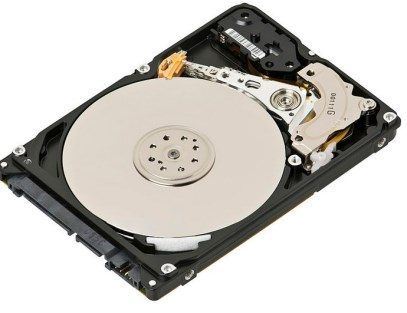
How to Destroy a Hard Drive
How to destroy a hard drive: It’s easy to erase a hard drive. However, erasing it doesn’t prevent data from being recovered, even in case of a dead hard drive. In fact, the data can be recovered after you’ve used a software eraser, a hardware eraser, or even if the whole disk was encrypted. With the right tools, an expert may be able to get some data no matter what you have done to hide it. Data recovery programs such as Recuva, Undelete Plus for Windows, File Salvage for Mac, TestDisk and other tools, are even able to recover data from formatted drives.
Unfortunately, operating systems don’t actually erase a file’s contents when it’s deleted. But, if you have private data on your computer, you definitely want to prevent the deleted files from being recovered.
For example, you can use the Cleaner’s Drive Wiper tool, to automatically wipe your hard drive’s free space by writing other data over the free space on the deleted disk. Thus, all deleted files will be erased.
You can have a single file “shredded” by a file-shredder, which overwrites the disk entirely. This process takes longer than deleting a file normally, but you can use a disk-wiping program, such as DBAN (Darik’s Boot and Nuke.) which erases everything from the hard drive, including its operating system, overwriting everything with useless data.
But let’s be honest, if you want to be sure that nobody ever gets your sensible data, you should simply use the physical method: open the computer case, find the hard disk, open its casing (this will take time, as you’ll have to deal with a bunch of screws.) Then remove the platter (it looks like a mirror). The platter actually stores the majority of your data. Keep in mind that some drives have more than one platter, so pay attention.
Destroy the platter. The best method of destroying the platter is with a hammer. If the platter is made out of metal, it will be harder, but it will deform and become unusable. You can also use a blow torch or just use it as a target in a firing range. Or just crash it under a big press. Or else use a saw or a drill to put holes in the platter! Whatever method of destruction you use, have fun!
If you have access to a big and powerful magnet, that could also do the job. You can even take the hard drive to a local junk or scrap yard equipped with big magnetic cranes for lifting cars!
Never use a microwave to destroy the data. Microwaves are not strong enough to destroy the sensitive data and you might just break your appliance instead.
Don’t forget to wear protective gear when using hammer or other methods intended to physically destroy the hard drive you don’t need anymore. Safety first!
See also:
- Apple Encyclopedia: all information about company, products, electronic devices, operating systems and apps from iGotOffer experts.
- Best place to sell your used device online for the best price. Free shipping. Top cash guaranteed.






Facebook
Twitter
RSS