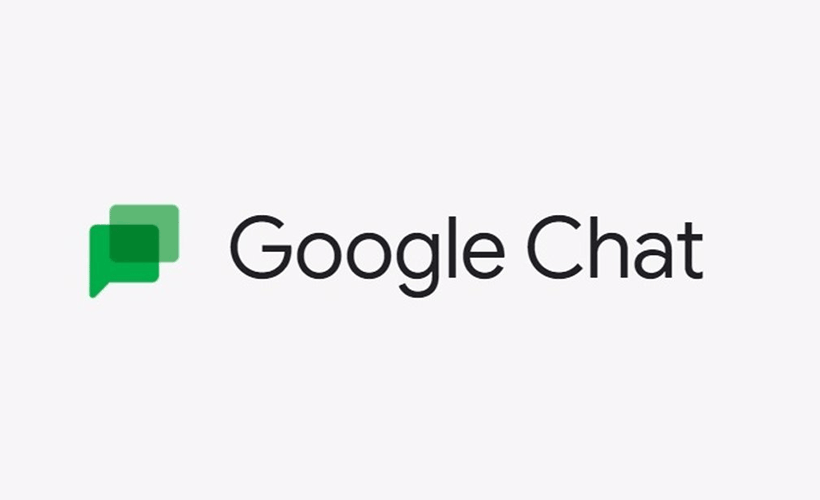
The most Comprehensive Google Chat Tutorial [Video]
Video uploaded by saperis on December 16, 2020
Google Chat changes: still chatting (and notifying), but a bit differently
Yes, it’s true: to all who have been looking the other way from Google lately we can confirm that the company has altered its chat’s appearance and notification system. But wait before you say “not again”. We know that there are a lot of changes for changes’ sake in the digital world (and some other worlds too) in our days, and big players, including Google, are in no way exempt, but these particular ones actually make some sense, believe it or not. (Plus, Google is introducing its novelties gradually: for now, they only switched application-based Chat and notifications to the new version, whereas browser-based ones will follow later).
First of all, it did improve convenience of use. New side tabs for Tasks, Keep, Calendar and Maps do save time on accessing all of those features: “handy shortcuts” is not a figure of speech or a cliche in this case, but a plain simple fact. Having these options always instantly at hand when chatting, without the need to specially switch to them, does, we think, justify Google’s move. Yes, even the shifting of the availability button to the right side, next to the settings controls, from the left, where we are used to normally finding it. (But it’s still a good idea to point this out for you to remember). Another subject of relocation turns out to be the Search box, which is now situated at the topmost of the screen, in the middle, and there is a very tangible reason for this as well, because it lets you look for what you need in all of your rooms and messages. And there is a separate box for searching in a particular room or message you are in, placed in the said room / message upper right corner. Plus, now you will be able to make Meet calls straight from Chat, and this merging extends the new boost of speed and ease of use from Chat itself to other features, too.

Now you will be able to make Meet calls straight from Chat, and this merging extends the new boost of speed and ease of use from Chat itself to other features, too.
Then, there are new features and options that we can’t help but recognize as useful. For starters, from now on the users will be able to switch the appearance of a room or a message from full screen to pop-up. So now those of us blessed with the gift of conversing or corresponding simultaneously with several parties at once will realize this gift to the full. On top of that, there are now more controls of how often you receive the push notifications, both in app-based and Gmail-based chats, and those are compatible with desktops and mobile gadgets alike. In addition to just turning notifications on or off, the updated version gives you the “Notify less” setting. This means that you will be made aware – through alerts and badges – of direct mentions, @all mentions and the threads that are being followed. Special notifications about new threads are also an option. Mind you, even if you do go for the “Off” setting, you will still get badges whenever someone chats about you personally. Some would, perhaps, accuse Google of being overbearing for this, but, taking into account everything that is currently going on online, to us it rather looks like a sensible precaution. You probably do want to know what may be said about you in cyberspace even if you don’t really want it that much. Better safe and all that. And hey, it’s still a wider flexibility than Google allowed us until now, and it still allows us to at least reduce the level of notification pestering, so all in all, the difference here is positive.
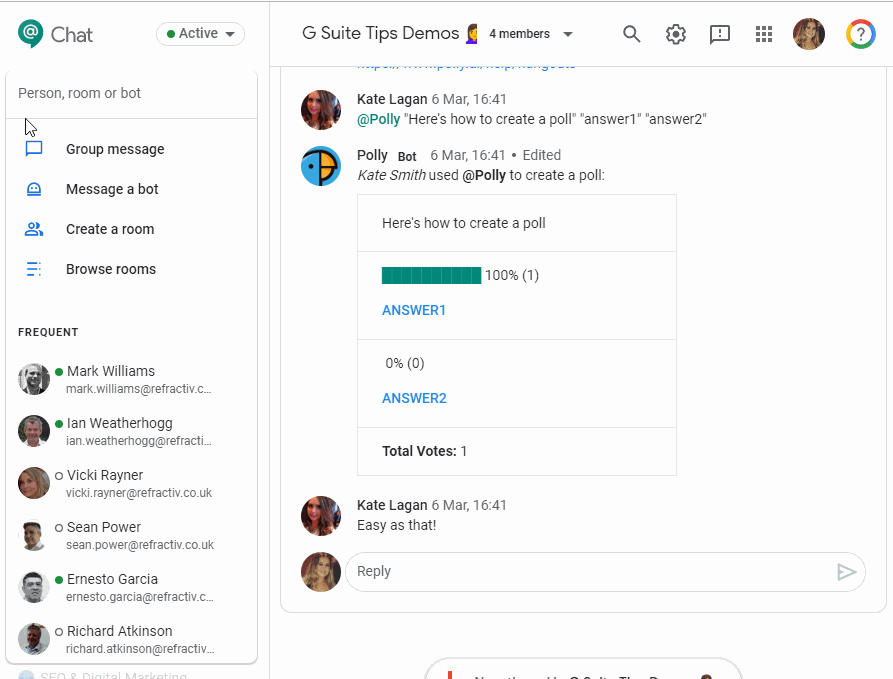
it’s still a wider flexibility than Google allowed us until now, and it still allows us to at least reduce the level of notification pestering, so all in all, the difference here is positive.
Granted, there might be a thing or two about these updates that will make users less happy or, at the very least, appear a bit ambiguous. Interface uniformity – for which Google clearly goes here – is all well and good, but in the above-mentioned case of Chat and Meet integration, it also, sadly for quite a few of us, comes at the expense of one helpful (not to say vital) feature of Hangouts. Numbered are the days when we still can call directly from there. Very soon the only option remaining for those of us who is accustomed to doing so will be to migrate to, you guessed it, the Chat. And of course (who would have thought…), Google won’t even wait for us to make this decision: they are going to migrate us there effective this first part of the year. In fact, the same goes for the subject changes per se: it’s not like they are going to ask our consent for the update (like even Windows normally does). If you use chat.google.com or PWA, you will face it anyway starting from 24/03/2021.
But at least, as we said, it’s mostly for the better.
Links
- Chat – Google
- Sell your Google Pixel Online – iGotOffer






Facebook
Twitter
RSS