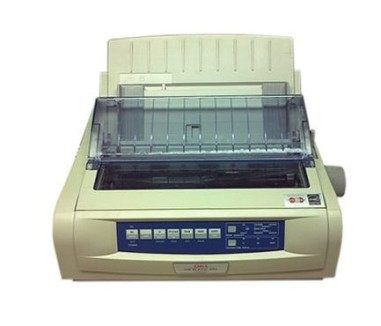
Back in the mid-90s, the printers available to consumers were divided into four categories: dot matrix, ink jet, laser and color. Buying a printer was no easy fact, as technical details had to be known in order to buy the right printer. Still, the following text outlines the main components found in each category and mentions the price range of said printers. So much has changed since then and buying a printer became simpler and easier.
Matrix Printers: Getting It All Down On Paper
How to choose between dot matrix, ink jet, and laser machines
The electronic age may promise to package all communication into bits and bytes, but we are still a long way off from becoming a paperless society. Printers get more technologically sophisticated every year, and sales keep climbing. Fortunately for the beginner seeking a printer, there are really only four categories from which to choose: good, better, best, and color. Or, to use the computer industry’s classification system: dot matrix, ink jet, laser, and color.
The basics:
Dot matrix: Oldies, but goodies, these printers did not produce very glamorous output when they first appeared on the market a decade or so ago. Their print resolution was so low that you could actually see all the dots that made up each character. Today, dot matrix technology has improved to the point that some high-end machines can print characters at what’s called “near letter quality,” which means that while it’s not laser quality, it’s still pretty good.
Besides print quality, there are three good reasons to buy a dot matrix printer: They’re inexpensive (you can buy a new one for under $200), they can print multilayer forms and carbons (unlike lasers or ink jets, dot matrixes have printer heads that can hammer impressions through several sheets of paper), and they are very sturdy and reliable.
Unlike ink jet and laser printers (which use cut-sheet paper, the type you use in a photocopying machine), must dot matrix printers use what is called continuous form paper, which is joined by perforation at the top and bottom and has holes on either side of every page. The quality of dot matrix output depends largely on what type you buy: 9-pin, which prints 9 dots per character, or 24-pin, which prints out 24 dots per character. Nine-pins are less expensive than 24-pins, but the print quality usually is not as good.
Dot matrixes also are classified by speed, which is measured in characters per second (cps). The higher the cps, the faster the printer. This quote, however, is always based on the rate of printing in draft mode: the lowest-resolution font on dot matrix printers. The rate always drops for printing near-letter quality fonts. Look for a dot matrix that has a cps of 200 or better.
One drawback of dot matrix printers is that they’re noisy. Although most dot matrixes have hoods to buffer the clamor or employ some kind of noise-reduction technology, they still make a racket compared to ink jet and laser printers. Also, if you plan to print out a lot of professional documents – any that will contain graphics and letter-quality fonts – you should probably spend a little more and go for an ink jet.
Ink jet printers: Perfect for those who want laser-like quality but don’t have the cash to buy one, ink jets printers can be found for less than $300. With improved technology, ink jet printers can produce output at the same resolution as respectable, mid-range laser printers. Their speed is measured by pages per minute (ppm). What’s more, ink jets are light (n fact, many are portable) and practically noiseless.
Ink jets have print heads composed of tiny nozzles that spray jets of ink onto the page, creating letter-quality characters and good-looking graphics. But don’t be fooled. There is a difference between ink jet and laser output. When the nozzles spray ink onto the page, they spatter slightly around the edges of each character. While you might need a magnifying glass to detect this, even the naked eye can tell that ink jets’ output is a bit fuzzier than lasers’. Still, ink jets are fine for many professional jobs.
Laser printers: Laser technology is not simple, which makes choosing a laser printer a slightly more complicated proposition. The three thing to look for when you go laser printer shopping are language, resolution, and speed.
Although some speak both, most laser printers speak one or two languages: Post-Script or Printer Control Language (PCL). These are programming languages – software – which determine how your printer communicates with your computer. Post-Script printers specialize in handling graphics and layout designs; these machines are, however, more expensive than PCL printers. PCL printers are appropriate for most people.
The output quality of laser printers is measured in dots per inch (dpi). In 1994, the standard was 300 dpi. In mid-1995, it was 600; in the next few years, it will be 1,200 dpi. The higher the dpi, the crisper and more type-set-perfect the output.
Speed is measured in pages per minute (ppm). Usually, the printer’s name will tell you how fast it prints; for example, the HP LaserJet HP (a popular low-end laser printer in Hewlett-Packard’s LaserJet series) prints at two pages per minute. But keep in mind that if your document is graphic-heavy, printing can take up to twice as long as advertised.
A few years ago, you couldn’t buy a laser printer for under $1,000; now, you can find new 300 dpi laser printers for as little as $300 at discount computer warehouses. You will, however, pay more for a reliable, top-of-the-line printer made by Hewlett-Packard, the laser printer leader.
Color printers: You can have colors in almost any printer. There are color dot matrixes, ink jets, lasers and – if you need museum-quality color – thermal wax transfer. Since these printers are costly, they are really only appropriate for professional graphic artists.
Color dot matrixes use color ribbons, and thus produce a fairly limited range of colors. They are, however, cheap, starting at around $400. Color often is offered as an option on regular monotone dot matrixes as well. Ink jet offer more professional looking color printing and don’t cost much more than standard monotone ink jets; prices start at about $500. If you want a color laser printer, however, your cost is going to shoot up quickly. While you can find a new monochrome laser printer for about $300, color laser printers start at about $2,000.
Printers You Can Pack In Your Briefcase
If you’re on the read a lot, tucking a printer into your briefcase for emergency reports and faxes can come in handy. But be careful: Crafty computer folk can make anything sound portable. To be truly portable, a printer should be 10 pounds or lighter, including its sheet feeder, and it should also include a battery option so that you can print anywhere.
Although portables are available in dot matrix, ink jet, or thermal fusion versions, your best bet probably is ink jet. (Laser printers aren’t yet available in portable versions.) Not only is the print quality of ink jets superior, but printing is also quick, quiet, and inexpensive. Thermal fusion, which uses the same technology as high-end thermal transfer printers, requires specially made, high priced paper but doesn’t deliver any extras in print quality.
See also:
- Apple Encyclopedia: all information about company, products, electronic devices, operating systems and apps.






Facebook
Twitter
RSS