
How to Unblock a Phone Number After Blocking it on Android [Video]
Video uploaded by Guiding Tech on October 15, 2021
How to Find Out if Someone Has Blocked Your Phone Number?
Determining if someone has blocked your number on an Android, Apple, or WhatsApp device can be a bit tricky, as there are a few different ways that a person can block a number. However, there are a few signs and methods that you can use to try and determine if your number has been blocked. First, you can try calling the person and see if the call goes through. If the call goes straight to voicemail or you hear a message saying the number is not in service, then it is possible that the person has blocked your number. However, it is worth noting that there may be other reasons why the call is not going through, such as poor reception, the person’s phone being turned off, or they may have enabled the ‘Do Not Disturb’ feature on their device. Another method you can try is sending the person a text message and seeing if it goes through. If the message is not delivered, then it is possible that the person has blocked your number. However, again, there may be other reasons why the message is not going through, such as poor reception, the person’s phone being out of service, or they may have enabled a feature such as ‘Silent mode’ on their device.
You can also check to see if the person’s profile picture, status updates, and other information are still visible on social media or messaging apps that you both use. If they are no longer visible, then it is possible that the person has blocked your number. This method is not foolproof as the person may have changed their privacy settings or deleted their account. Another method is to try calling or messaging the person from a different phone or account. If the call or message goes through, then the person has likely blocked your number on their device.

In WhatsApp, there are a few signs that can indicate that a contact has blocked your number.
In WhatsApp, there are a few signs that can indicate that a contact has blocked your number. One sign is that you can no longer see the contact’s last seen or online status. Additionally, if you try to send a message to the contact, you may see a single check mark indicating that the message was sent, but not two check marks indicating that the message was delivered. You can also check if the profile picture of the contact is visible or not, if it is not visible, it may indicate that you are blocked. It is worth noting that these signs may also indicate that the contact has simply deleted their account or has their privacy settings configured to not share their online status or last seen. Also, if you try to make a voice call to the contact and it does not go through or says the contact is unavailable, it may indicate that the number is blocked. Additionally, if you are in a group chat with the contact, and you can no longer see the messages they sent, it could be a sign that they have blocked you.
In Android, there is no direct way to know if someone blocked your number or not, and this is because there is no feature on Android devices that allows you to see if someone blocked your number. However, you can use the above methods to check if the person is blocking your number, such as calling them and seeing if the call goes through, sending them a text message and seeing if it goes through, and checking if their profile picture, status updates, and other information are still visible on social media or messaging apps that you both use.
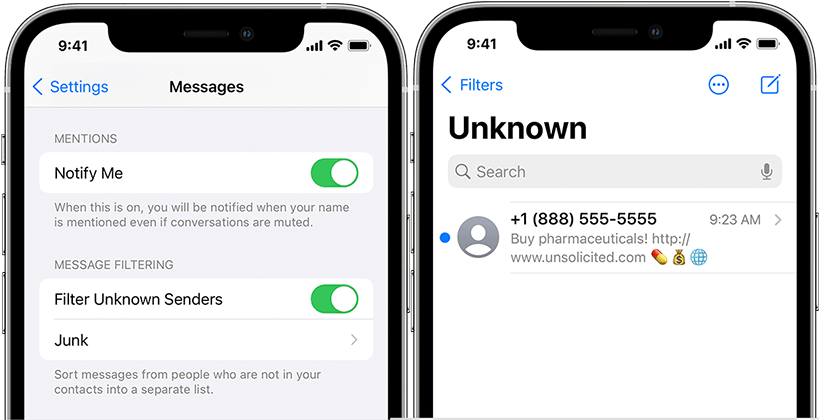
In Apple You can filter messages from people who aren’t saved in your Contacts.
In Apple, you can check the iMessage app and see if the message you sent shows as Delivered or Read. If it shows as Delivered but the person never replied, this may be an indication that the person has blocked your number. Also, if you try to call the person and the call doesn’t go through or goes straight to voicemail, it’s possible that they have blocked your number.
It is worth noting that these methods are not foolproof and there may be other reasons why the person is not able to receive your calls, messages or WhatsApp messages. It is best to directly communicate with them and ask. However, if you suspect the person has blocked your number, it is important to consider why they might have done so and if there is anything you can do to resolve the issue.
Links
- Block phone numbers, contacts, and emails on your iPhone or iPad – Apple Support
- Block or unblock a phone number – Google Support
- Sell your pre-owned cell phone online – iGotOffer






Facebook
Twitter
RSS