
10X Your Excel Skills with ChatGPT [Video]
Video uploaded by Kevin Stratvert on January 12, 2023
Using ChatGPT to Write Excel Formulas
Excel formulas are a powerful tool for performing complex calculations and data manipulation within Microsoft Excel. ChatGPT, the AI-based language model, can help you in managing Excel formulas through text-based instructions. Here’s an example of how to use ChatGPT to write a common Excel formula:
Understanding Excel Formulas
Define the problem as Excel formulas are built using functions, operators, and references to cells or ranges. Functions are predefined formulas that perform specific calculations, while operators are symbols used to perform mathematical operations such as addition (+), subtraction (-), multiplication (*), and division (/). References to cells or ranges are used to specify the data on which the formulas will operate.
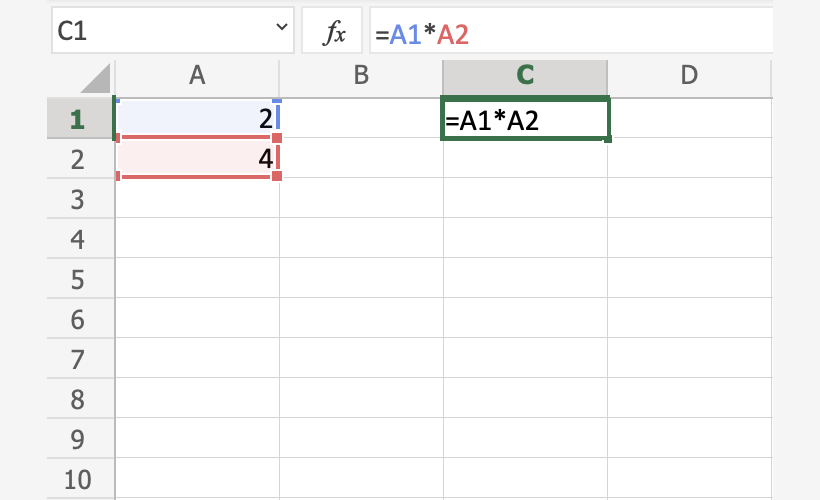
Define the problem as Excel formulas are built using functions, operators, and references to cells or ranges.
Open ChatGPT
Open the ChatGPT AI interface and outline the function providing an instruction or prompt on the Send a Message box in the interface. For example: Help me with an Excel formula to calculate the average of a range of numbers.”
Request for Formula Generation
You can ask ChatGPT to generate an Excel formula that meets your requirements. Be very specific and provide all the necessary data to get an accurate formula. For example: Generate an Excel formula to calculate the average of the numbers in the range A1:A10.”
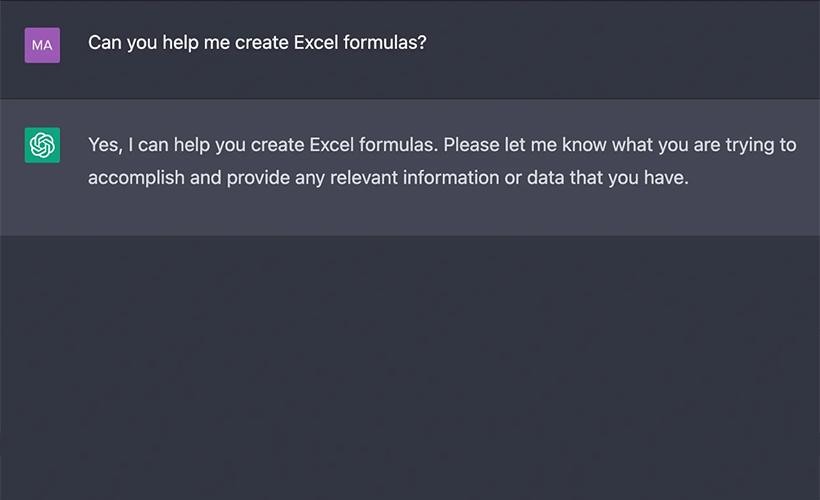
You can ask ChatGPT to generate an Excel formula that meets your requirements.
Review and Modify Formula
ChatGPT will generate a formula based on your instructions. Review the formula and make any necessary modifications to ensure it meets your exact needs. You can ask ChatGPT to clarify or make adjustments as needed. You can also make adjustments and focus on a specific set of data.
Get the Final Formula
Based on your instructions, ChatGPT will provide the updated formula. Review the final formula to ensure it accurately reflects your requirements. If you are convinced with the formula provided, you can then apply the formula in Microsoft Excel.

Based on your instructions, ChatGPT will provide the updated formula.
Apply the Formula in Excel
Copy the generated formula from ChatGPT and paste it into the appropriate cell in your Excel worksheet. Once copied, the formula generated will automatically calculate the result based on the data that you have specified.
Customize the Formula
You can further customize the generated formula by modifying its arguments or parameters. Excel formulas typically have specific syntax and rules. You can modify these arguments/parameters based on your specific needs.
Experiment with Different Functions and Operators
ChatGPT works in real-time and responds quickly to your instructions, the recent versions are even quicker. This will help you generate solutions for a wide range of function within the Excel. You can experiment with different functions and operators to achieve various calculations and manipulations of your data. For example, you can use functions like SUM, MAX, MIN, COUNT, IF, VLOOKUP, and many others to perform different types of calculations, comparisons, and lookups in your Excel.
Links
- Introducing ChatGPT – OpenAI
- Sell your pre-owned device online – iGotOffer






Facebook
Twitter
RSS