
How to Use Contact Posters on iOS 17 (tutorial) [Video]
Video uploaded by Foxtecc on June 13, 2023
Setting a Custom Image or Memoji for Incoming Calls with iOS 17
The upcoming iOS 17, scheduled for release in September 2023, brings a fresh look to the iPhone’s contact card — the display seen when you make a call.
This new iteration will permit users to craft their own unique contact displays using images, Memoji, or monograms. In addition, customization of typography’s color and font will also be feasible. Once set, your personalized contact display becomes visible on the recipient’s end during calls.
Follow these steps to create your personalized call display:
- Launch the iPhone application and go to Contacts.
- Click on your name, which will have ‘My Card’ written below it.
- Navigate to the “Contact Photo & Poster” option.
- A preview screen appears, offering four choices: Camera, Photos, Memoji, and Monogram.

iOS 17 upgrades the communications experience with Contact Posters, a new stickers experience, Live Voicemail, and much more.
Depending on your choice, you can:
For Memoji: Adjust the name display and pick your desired Memoji. Use existing options or craft your own. There’s also an option to disable the depth effect so that the Memoji seems to be positioned behind your text.
For Photos: Choose an image from your gallery or snap a new one.
For Monogram: Input the initials you desire on your call display. Ensure you use at least two characters.
After adjustments, you’ll witness a sneak peek of the final look. If satisfied, click on Continue.
Subsequently, there’s an option to tweak the contact image — the one shown in the Messages app. The image you’ve chosen earlier can be resized to match this.
Conclude by tapping Done, positioning it on the screen’s top right. Your call display is now set.
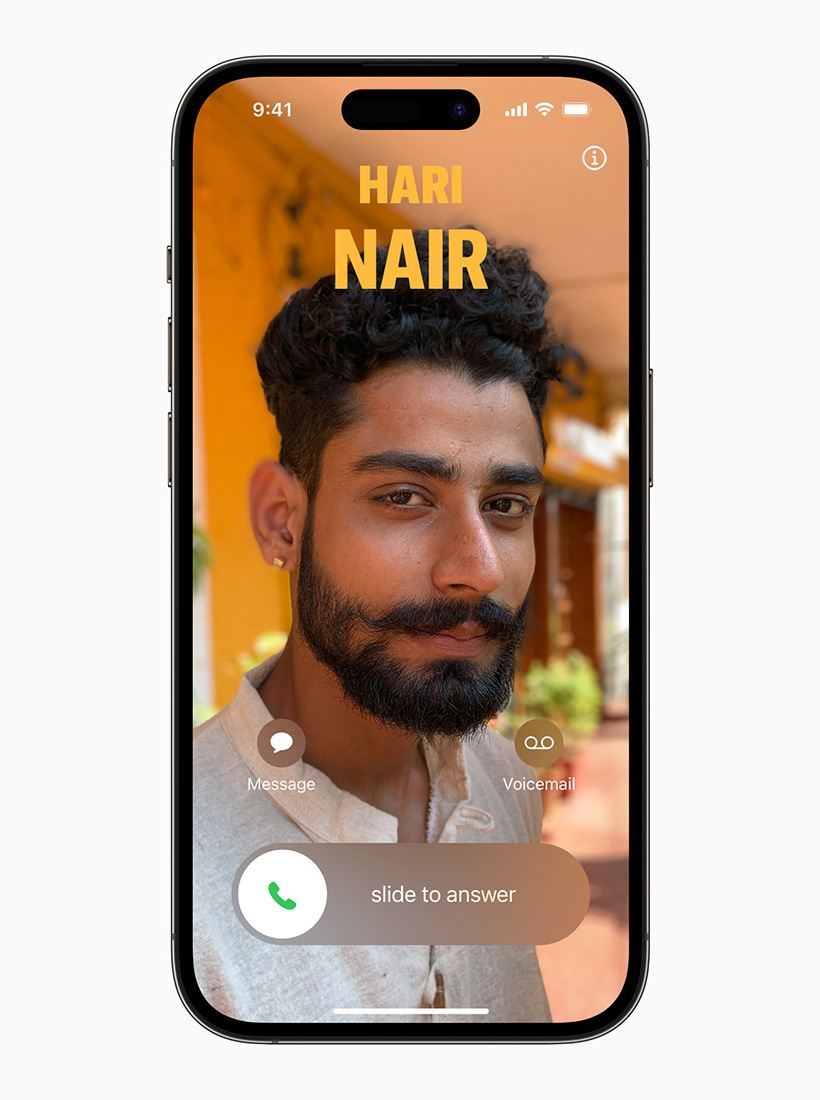
Contact Posters provide users with a new way to express themselves and bring a completely new look to incoming calls.
Wondering if you can personalize the call displays of contacts? Certainly! To customize how a friend’s call appears, simply choose their name and replicate the aforementioned procedure.
Let’s remind you that according to the web search results, some of the rumored features of iOS 17 are:
- A redesigned home screen, with more customization options, widgets, and app icons.
- A new dark mode, which can be activated automatically or manually, and can save battery life and reduce eye strain.
- A revamped Siri, which can perform more tasks, understand natural language better, and have a more human-like voice.
- A new Face ID system, which can work in any orientation, even when wearing a mask or sunglasses.
- A new multitasking feature, which can allow users to run two or more apps simultaneously on the same screen, or use picture-in-picture mode for videos.
These are some of the possible features of iOS 17, based on the rumors and leaks. However, they are not confirmed by Apple, and may change or be removed before the official release. We will have to wait until Apple announces iOS 17 to know for sure what it will offer.
Links
- iOS 17 makes iPhone more personal and intuitive – Apple Newsroom
- Sell old iPhone online – iGotOffer
- Everything About Apple’s Products – The complete guide to all Apple consumer electronic products, including technical specifications, identifiers and other valuable information.






Facebook
Twitter
RSS