
iPod Nano: Hardware Troubleshooting
If your iPod nano (6th generation) will not turn on or the screen remains dark, try these tips first:
Ensure that the latest software is installed on the iPod.
Connect the device to the charger for at least ten minutes to ensure that the battery has enough charge to allow your iPod to turn on. If it still does not turn on, try resetting the device while it is still connected to the power source. To do this, you should hold down the Sleep/Wake button and the Volume Down button for at least eight seconds, or until the Apple logo appears on the display.
If the Apple logo appears, connect the iPod to a computer. Next, verify that your iPod appears in iTunes and that it can play music. If it appears in iTunes and can play music, no further troubleshooting is needed. However, if the screen will not turn on and remains dark, it means that your iPod may need service.
When charging the iPod nano (6th generation), use the cable that came with the device, and always leave it connected until it is fully charged. If you are charging the device using a computer, the computer must be turned on, and not in standby or sleep mode. Also note that you should not connect your iPod nano to your keyboard. Keep in mind that if the iPod nano (6th generation) is connected to a computer that’s not turned on, or is in sleep or standby mode, the battery may drain. It is important to remember that you cannot charge your iPod nano (6th generation) with a FireWire power adapter or FireWire-based car charger.
If your iPod nano is constantly restarting, try putting the device into disk mode and restoring it. To do this, reset the device by pressing the Sleep and Volume Down buttons simultaneously for at least eight seconds, or until the display turns black. After that, hold down the Volume Down and Volume Up buttons simultaneously until the device enters Disk mode. While your iPod is in disk mode, sync it to iTunes and try to restore it.
If the iPod nano (6th generation) will not turn off, press the Sleep/Wake button. If the screen does not go dark, try resetting the device.
When the screen is unresponsive, but displays the Apple logo, reset the iPod by holding down the Sleep/Wake button and Volume Down button until you see the Apple logo appear. If the Apple logo appears on the display, connect your iPod nano to a computer. The iPod should then appear in iTunes. If the Apple logo does not appear, or if the iPod is not seen in iTunes, try putting the iPod into disk mode. You may then connect it to iTunes and try to restore.
If the touch screen is not accepting input, just clean the screen with a microfiber polishing cloth. Do not wear gloves while using the touchscreen. Do not use the touchscreen with wet hands or immediately after applying hand lotion, because moisture affects touchscreen behavior in the same manner as it affects a trackpad. If your iPod has a protective plastic sheet or film on the touchscreen, try removing it, because it may be preventing the touchscreen from working properly.
If no sound comes from the headphones, check the volume setting and try adjusting the volume by pressing the volume buttons. If this doesn’t work, try another song or audio file, or try another headset. If there is still no sound after these actions, reset your iPod by holding down the Sleep/Wake button and Volume Down button until you see the Apple logo appear.
See also:
- Apple Encyclopedia: all information about products, electronic devices, operating systems and apps from iGotOffer.com experts.
- iGotOffer.com: the best place to sell your old iPod online. Top price guaranteed. Free shipping. BBB A+ rated business.



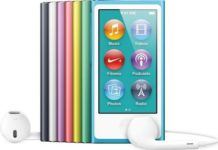


Facebook
Twitter
RSS