Learning the Language Online
An historical rendering of the Internet language. With the advent of texting, most people today use, or at least understand, online abbreviations. The abbreviation “lol” meaning laughing out loud, is often used both in texting and online. The language has changed over the years and it is amazing to see its evolution through the years. The following text shows some of the basics of online communication, especially as it was seen many years ago.
A glossary of online terms and symbols that’ll get you fluent in no time
Talking in cyberspace is not impersonal; you just have to know how to speak the language. People express emotions online with “emoticons,” symbols that denote happiness, sadness, anger, and other garden variety, as well as complex, feelings. Abbreviations are short cuts for commonly used online idioms: slang, in other words. Online etiquette requires knowing the language; you would be well-advised to learn the following emoticons and abbreviations before you go online, just as you would study a bit of useful French before you travel to France.
Frequently used abbreviations:
*word* Asterixes that flank a word in the same way that quotation marks are used for emphasis in lieu of underlining or boldfacing.
<bg> – Big grin.
<g> or <G> – Grin.
AFKB –Away from keyboard.
BTW – By the way.
F2f – Face to face, used when you’re referring to meeting an online friend in person, or when you’d like to.
FAQ – Frequently Asked Questions (see below).
IMHO – In my humble opinion.
IMNSHO – In my not so humble opinion.
IOW – In other words.
IRL – In real life.
ITRW – In the real world.
LOL – Laughing Out Loud.
MorF? Male or female? Used when your online name is gender-neutral.
OTF – On the floor (laughing).
BTFM – Read the f***ing manual, usually in response to a question you could have figured out on your own.
WRT – With regard to.
YMMV – Your mileage may vary.
Frequently Used terms
Browser – Software, such as Mosaic or Netscape that allows one to point and click one’s way around the World Wide Web instead of using UNIX commands.
Bulletin board service (BBS) – Cheaper than major online services, BBSes are generally run by a small number of people as a hobby, bringing together people who share a common interest; most are regional. Generally, you join a BBS by paying an annual fee (between $30 to $50 a year), as well as an hourly online fee (35 cents to $2.50 an hour). To find lists of BBSes (there are thousands of them), consult your local computer users’ group, a computer store, or magazines such as Boardwatch magazine, or Computer Shopper.
Frequently Asked Questions (FAQ) – Electronic handbooks filed at most Usenet newsgroups that answer most questions you’ll have about that site. Read them before you participate to avoid getting flamed.
Finger – An Internet tool that gives you information on the identity (name, online location, last log-in) of another Internet user.
Flame – An inflammatory statement that is often rude, and occasionally crude. Flames are common on online services and the Internet. Newcomers sometimes are flamed for ignoring “netiquette.” When two or more people send flames back and forth over a period of days, it’s considered a “flame war”.
Gopher – A search tool that helps you find files, services, and sites on the Internet by listing them in menu form. People at the University of Minnesota developed the software, so they got to name it (after their mascot).
Home page – The reception area for World Wide Web sites (see below). A home page welcomes you, lists the site’s features and areas, and gives you a menu of choices that you can access.
Hypertext – Highlighted text in a file that is linked electronically to another file. Point and click on a word, and a new file pops up. Hypertext is the primary means of navigating the World Wide Web (see below).
Internet Relay Chat (IRC) – Instead of exchanging messages via e-mail, this tool lets you talk in “real time” with people. It’s a typed, instead of spoken, conversation.
Lark – To read posts in a Usenet newsgroup (see below) for a time without posting – virtually listening in on conversations without participating in them. Lurking is encouraged when you first join a newsgroup to get a sense of the atmosphere and conversations, but if you lurk for too long, you may inspire suspicion and get flamed.
Telnet – This nifty tool lets you log onto various sites or services on the Internet and use their computers – and the games, databases, files, and programs – as if they were on your own computer. Telnet systems can be public or private.
Usenet newsgroups – the group of over 7,000 Internet discussion groups, whose topics range from Elvis to toxic waste to computer programming.
World Wide Web (WWW) – This tool is like Gopher, only it’s more sophisticated. You can search globally for articles, services, databases – for the most part, whatever you like – by pointing and clicking through hypertext menus.
Commonly Expressed Emoticons
Here are some codes for getting your point across in cyberspace conversations.
: -) – Smile; happy; I’m joking.
: – ( – Frown; sadness; Bummer.
: ( or : ) – variations of previous emoticons.
: – D – Big, delighted grin – Wink, denotes pun or sly joke.
: – P – Sticking out your tongue.
: – O – Yelling, or completely shocked.
% – ) – Confused but happy, drunk or under influence of controlled substances.
: – | – Can’t decide how to feel; no feelings either way.
: ‘ – ( – Crying.
:’ – ) Crying happy tears.
: – ] or : – } = Sarcastic smile.
: – \ – Mixed feelings, but mostly happy.
: – / – Mixed feelings, but mostly sad.
: – () – Can’t )or won’t) stop talking.
% – ( – Confused and unhappy.
[ ] Hug.
*- Kiss.
{{{***}}} – Hugs and kisses.
: – & – Tongue-tied.
: – X – Lips are sealed.
: – ) ~ – Drooling.
| – 0 – Yawning or snoring.
B – ) – User wears horn-rimmed glasses.
: – # – User wears braces.
- – User has a mohawk.
+ – : – ) – User is the Pope or holds some Christian office.
C= : -) – User is a chef.
See also:
- iGotOffer Encyclopedia: all information about Apple products, electronic devices, operating systems and apps.



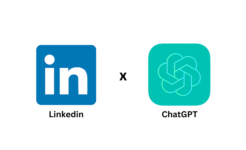


Facebook
Twitter
RSS