How to Watch DVDs on a MacBook
Until recently these CD-like discs were the standard way to watch a movie, but these days more and more people are using digital downloads or online services to watch videos. However DVDs are still wildly used.
Contents
Apple MacBook Air SuperDrive: Unboxing and Demo [Video]
Video uploaded by DetroitBORG on November 5, 2010.
Apple SuperDrive
How to Play a DVD on a Mac with a DVD Drive
Playing a DVD on a Mac is extremely simple. Just insert the DVD into your Super DVD drive (Super DVD drive is Apple’s optical disc reading and writing technology). The DVD player will open automatically and start playing the disc. You can open it using the Menu and click Play to run the movie.
When the movie begins, the on-screen controls vanish, but they’ll appear if the user moves the cursor over the screen. The shuttle controls are located at the bottom of the display. Users can use them to play/stop the movie, skip chapters, control the volume, etc. When the user moves the mouse to the top of the display, a horizontal Chapter List bar appears. Clicking on chapters skips to that chapter. To eject the disk, press the Eject button on the keyboard.
Playing a DVD on a Mac without a DVD Drive
Modern Macs don’t have physical DVD SuperDrives (the only exception is the MacBook Pro without Retina Display), so users can’t play CDs or DVDs using the drive. This situation makes playing DVD movies on a Mac somewhat more challenging. However, there are some options available for playing videos on a Mac:
External SuperDrive
You can attach a SuperDrive to your Mac, even when the device doesn’t have a built-in SuperDrive. Apple sells a USB SuperDrive that connects to any MacBook Air, MacBook Pro with Retina Display, iMac, or Mac mini. Once connected, the external SuperDrive acts just like an internal one. The user inserts a DVD and the SuperDrive will play DVDs, CDs, and record both CDs and DVDs.
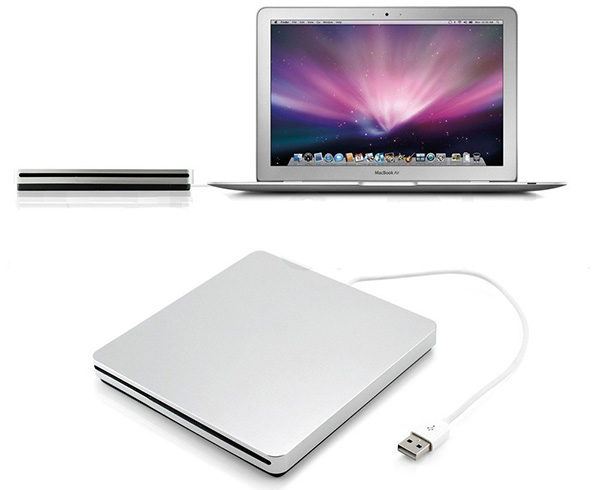
Remote Disc
Apple’s Remote Disc is a useful feature which allows you to share computers to watch movies. That means you can insert a DVD into a drive on one Mac, and watch it over a network using another machine. This method, however, is limited as it will not work for audio CDs or copy-protected DVDs (which is most commercial DVDs). For these you need to use a directly connected SuperDrive.
To turn on Remote Disc:
- On the computer with the built-in SuperDrive, open System Preferences. Then click on Sharing.
- Click the lock icon.
- Enter your admin password.
- Tick DVD or CD Sharing.
- Insert the DVD into the drive and the user on another computer will be able to see it.
More Details About the DVD Player Application
DVD Player is an app which allows you to watch DVDs on the MacBook. This app is bundled within OS X. If you have a SuperDrive on your Mac, insert a disc into the machine and the program will automatically launch. The app is easy to use, and will either fill your screen instantly or present the DVD menu screen in a smaller window. When viewing DVDs in full-screen mode, the controls appear as a pop-up panel at the bottom of the screen (much like the Dock with Hiding turned on). At other times these controls appear as a floating panel. There you’ll also find buttons for slow motion, subtitles, and special DVD features such as alternate view-angles.
To make fine adjustments to sound and picture quality, open the Audio Equalizer and Video Color, respectively. Only one can be open at a time, the other then being available from the dropdown menu at the top of the panel.
The same dropdown offers the Video Zoom control. This control lets the user magnify and re-frame the action in the viewer window. This option can be also accessed from the Window menu.
By selecting either Bookmarks or Video Clips from the Window menu, the user can open a panel that stores shortcuts to the user’s favorite moments and segments (Bookmarks and Video Clips) on a DVD, making them easy to find the next time you play that DVD.
When you minimize the DVD Player it keeps playing in miniature on the Dock so that you can keep an eye on the movie while doing something else.
DVD Player Shortcuts
- Play or pause: Space bar.
- Stop: Command key + .
- Skip to Next Chapter: Arrow looking right.
- Skip to Previous Chapter: Arrow looking left.
- Scan Forward: Command key + Arrow looking right.
- Scan Backward: Command key + Arrow looking left.
- Go to Beginning of Disc: Command key + Shift + D.
- Go to Menu Screen: Command key + ‘.
- Toggle Closed Captioning On and Off: Command key + Option + T.
- Add Bookmark: Command key + =.
- Volume Up or Down: Command key + Arrow looking up or Command key + Arrow looking down.
- Toggle Mute On and Off: Command key + Option + Arrow looking down.
- Show or Hide the Controller: Command key + 0.
- Switch to Finder: Command key + Option + F.
Note that all recent Macs feature a video output port. With an optional adapter, this will output the screen in S-video or Composite video – useful if you have a widescreen TV and want to use your Mac as a DVD player. With a laptop, you can consider hooking it up to a bigger computer screen. iBook owners can also run Screen Spanning Doctor to allow better resolution. DVDs can also be played using an Apple Remote and OS X’s Front Row full-screen media player..
Links
- Sell your old electronics to iGotOffer.com. Check on to see our new prices. We can help you save money by buying your used devices and paying top dollar cash online!: Sell My MacBook now.
- Read our blog, where you can learn more about all aspects related to the consumer electronics and more: iGotOffer Blog.

i have a mac pro apple computer and a dvd drive attached. i want to be able to play dvds in slow motion with sound as my son has a visual impairment and normal viewing speed is too fast. the dvd drive attached allows me to use slow motion which is excellent but there is no sound – can anyone help so my son can enjoy the movies?
Dear Ismith.
Sorry to tell you that, but unfortunately, it’s technically impossible to play sound at slow motion, as the sound will be distorted or unsynchronized. Have you tried reading subtitles aloud to your son?
You can also rip the DVD, which is illegal we must warn you, and edit the soundtrack so that there will be greater pauses between the words to fit the slo mo. The songs will be ruined, of course. But these actions as such are the violation of the federal copyright regulations. So, reading subtitles seems the only way out.
You may ask in other places, we hope that we are wrong. Our best wishes!
I have MacBook and would like to watch dvds.
What is needed?
Oups, sorry for the delay in answering, we missed the question. If you haven’t found the answer or if others’d like to know how to use their MacBook to watch DVDs:
The Macbooks lack the DVD drive since 2013. The only way to watch a DVD is to use an external DVD drive. Apple sells a USB SuperDrive that connects to any MacBook Air, MacBook Pro with Retina Display, iMac or Mac mini. Once connected the external SuperDrive acts just like an internal one. That’s the user inserts a DVD and the SuperDrive will play DVD, CD audio and record both CDs and DVDs. You can also try the external drives of other manufacturers. Just make sure they are compatible with your MacBook.
Good luck!
Can the super drive play Blu ray DVD discs to watch also??
Hi, David.
Unfortunately, SuperDrive cannot play BlueRay discs. Sorry to disappoint you.
cannot play a dvd on my apple super drive
I enjoy watching old TV episodes on my MacBook Pro at lunchtime in my office.
On my old white plastic MacBook if I stopped an episode in progress because lunchtime was over, it would pick up at the same spot the next day when I started the DVD player.
On my newer MacBook Pro (built-in DVD drive) if I stop an episode, the next time I start the player it goes back to the beginning of the episode.
Is there a setting to make this computer act like my old one, and save my place in the middle of an episode?
BTW, I’m watching the old Dark Shadows series from 1966-1971.
I should have mentioned that I am watching DVDs, not streaming video.
cannot play a dvd
hi
Have a Macbook Air and bought a USB Superdrive today to watch my DVDS on, everyday i have just says not permitted, i keep try to change the region to 2 for UK and I cannot play anything. Works fine with CDS but can someone please tell me how to watch shop bought movies and tv series.
Im lost why this does not work.
Had an old disk player before that worked before it died and that wasn’t even apple.
Is there something i need to reset?
Please help, desperate to get this working.
Thank you
Unfortunately, it’s a common problem with the Apple USB SuperDrive. We recommend to return the drive to the store and swap it for another one or try Mac compatible drives by other brands.
can i get 1 for $75
I can not get the SuperDrive to accept my CD-R?
Why? It is brand new.
Hi, Alice.
What is your macOS? Catalina doesn’t support the CD-R disks.
any suggestions for DVD player software to play on my external DVD player? not savvy at all. thank you.
c.
Hi, Christopher
If you’re not happy with the default DVD player app, try VLC Media Player instead. It’s lightweight, flexible and regularly updated.
I use WebEx for my classroom. I bought a superdrive to show dvd’s for science, math, etc. But, when I try to share it in the meeting–you cannot use the “multimedia” share or “content” share. I tried using “share my DVD” but only I see it. So, how do I share any dvd to my online WebEx classroom? I’ve tried nearly everything.
I have a MacBook Air with an external dvd player, how do I eject the DVD.
Of course, it would be possible to watch video DVD movies on Chromebook using crouton along with software like VLC, but this requires switching your Chromebook into developer mode and installing a secondary operating system, something that is not recommended for everyday Chromebook users. Or you can use Dumbofab DVD ripper to digitize your DVD collection for playback on Chromebook easily.
I bought a Super Drive for my MacBook Pro so that I could watch DVDs and listen to CDs. I bought it from Apple last year, I think it was late summer, and I have used it probably 7 times and now when I put a CD into it it makes this awful sound … ticking and scratching…sounds like something is wrong with the motor. I did read some reviews before buying the Super Drive that it wasn’t the greatest, but nothing else seemed that great either. I thought Apple would be better than the others but it has barely been used that much and now it sounds like its dying. I don’t know what to do, can I get a replacement?
I guess it’s not that super 🙂
I bought an external dvd drive (not Apple’s, but one that’s advertised as being compatible with my macbook) to watch dvd’s on my 2020 Macbook Pro. When I click on the file to open it I get a message that the file cannot be opened. What do I need to do to get my laptop to open dvd files on my external drive? This is so frustrating!