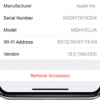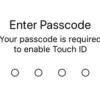PlayStation 4 and Xbox One Controllers: Quick Pairing Guide
The iOS 13 and iPadOS, announced on June 3 at WWDC 2019, it will allow to connect various peripherals to iPhones and iPads for the first time in the history of Apple. Beta testers already tried a keyboard, a mouse, a card reader and, of course, thumb drives. Gaming controllers seem to be the next choice! Touchscreen is great but gaming controllers from the leading console makers make it bite the dust. (more…)