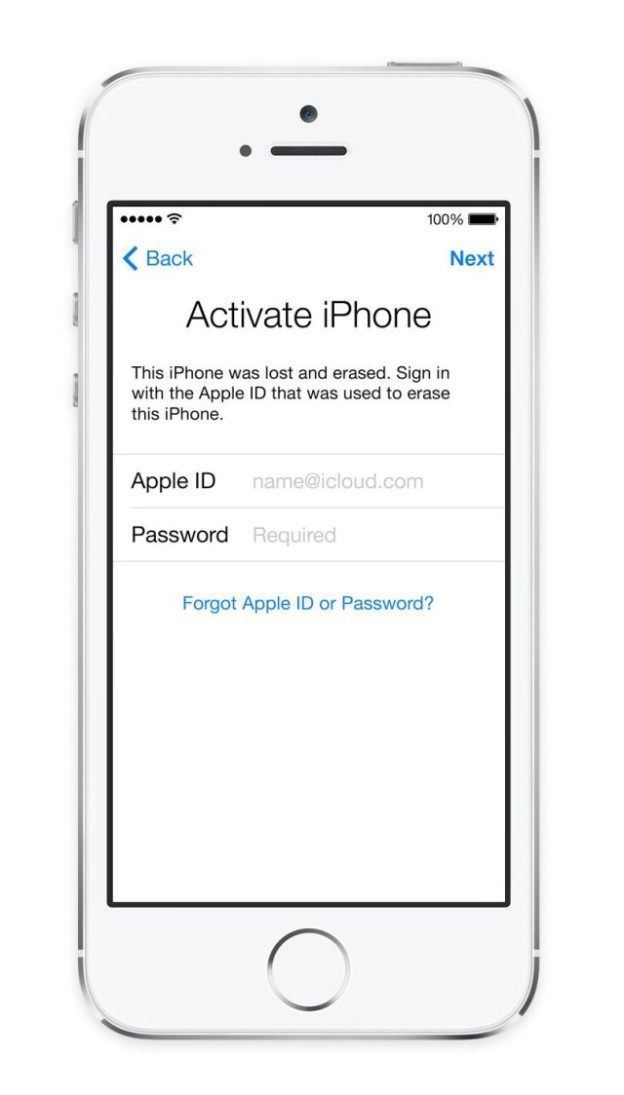
Activation Lock
With iOS 10, Apple Find My iPhone includes a feature called Activation Lock, which is designed to prevent anyone else from using your iPhone, iPad, or iPod touch. Activation Lock starts working the moment you turn on Find My iPhone, helping you keep your missing device secure.
When using the Activation Lock, your Apple ID and password will be required before Find My iPhone can be turned off. If your phone falls into the wrong hands, they will not be able to use your device, erase your data, or reactivate your iPhone. If you erase your device remotely, Activation Lock continues to keep anyone from reactivating your device. Just keep Find My iPhone turned on.
When you enable Find My iPhone on your iPhone, iPad, or iPod touch, your Apple ID is stored on Apple’s servers and linked to your device.
Once you have enabled Find My iPhone, your phone will require a password before the program can be turned off, be able to have the data erased, or be reactivated and used.
Activation Lock enables automatically when you turn on Find My iPhone using iOS 10. The same happens when you upgrade to iOS 10 from a previous iOS that has Find My iPhone already in use. It works in the background to make it more difficult for someone to use or sell your device.
To turn on Find My iPhone on your device: Go to Settings, tap iCloud, sign in with your Apple ID (if necessary) and turn on Find My iPhone.
If your device is ever lost or stolen, you can put it into Lost Mode using Find My iPhone.
Lost Mode locks your screen with a four-digit passcode. It lets you display a custom message with a phone number to help you recover your phone. You can remotely erase your device if needed, but your message will continue to display. It indicates to anyone who finds your device that it belongs to you and can’t be reactivated without your password.
To put a device into Lost Mode, sign into icloud.com/find online or use the Find My iPhone iOS app.
When purchasing a used iPhone, iPad, or iPod touch from anyone other than Apple or an authorized Apple reseller, you should check if Activation Lock is enabled before purchasing. It is up to you to ensure that the device has been erased and is no longer linked to the previous owner’s account.
To ensure you can use the device you purchase: Power on the device and slide to unlock. If the passcode lock screen or the home screen appears, the device has not been erased. Ask the seller to completely erase the device by going to Settings – General – Reset – Erase All Content and Settings. Do not take ownership of any used iPhone, iPad, or iPod touch until it has been erased!
Remember that Activation Lock works only with iPhone, iPad, or iPod touch devices running iOS 10 or higher. Find My Mac doesn’t include Activation Lock.
See also:
- You can sell used iPhone at iGotOffer.com. Free shipping. Top cash guaranteed.






Facebook
Twitter
RSS