
16 ACTUAL iPhone Tricks You Didn’t Know Existed! [Video]
Video uploaded by Brandon Butch on April 8, 2019
Some Unknown Secret Tricks Apple Your iPhone Can Offer
We have always known that our readers are quite an inquisitive and adventurous crowd. And here comes another proof of that: one of them, apparently irresistibly drawn to all things mysterious, asked us about, and we quote, “some unknown secret tricks” Apple iPhone can offer (and we, naturally, should know of). Well, believe it or not, there indeed are some.
1. On top of well known ways of interaction with the iPhone, there are some extra secret ones. For starters, you can, by pressing the green “call” button in the Phone app, redial the last number you called. Or, when in the App store and something goes wrong, press any bottom menu button ten times, and the cache will be restored. Also, if you want to flush out the RAM to get rid of apps logging your space, press and hold the power button, wait until the “slide to power off” option will come up and hold down the menu button. As for those in love with opening a lot of Safari tabs simultaneously and getting sick of having to close them afterwards one by one, there is the all-powerful Done button in its tabs menu (which you can open by pressing the button in the right bottom button in the browser). Just press and hold this “done” thing, and you will be given the option to close it all at once.

If you want to flush out the RAM to get rid of apps logging your space, press and hold the power button, wait until the “slide to power off” option will come up and hold down the menu button.
2. There are some useful hidden manoeuvres of operating your camera too. For example, you can press a little round button in the corner of the screen when you record a video. That will create a still picture at the same time. Or, while taking a photograph, hold the photo button down. That will switch the camera into the burst mode, making it create a lot of pictures, thus photographing not just a moment, but a process as well.
3. It never hurts to check how much storage you have left for we all know it tends to run out at the most inconvenient moments and often without warning. For that, just occasionally go to usage settings and click storage. It will show you not only how much space is already taken up, but also who the offenders are. Social networks, for instance, are rather dangerous in that respect.

It never hurts to check how much storage you have left.
4. It’s not just space that can be hogged on your iPhone. Battery is also a finite resource, and it can suddenly die on you too. So it is a good idea to find the Battery option in the settings, and look up the apps that drained your battery the most over the last 24 hours. Or simply switch to the power saving mode.
5. There is, in fact, a little remote built into your iPhone, in case you didn’t know. And it doesn’t just play, pause or change the volume. You can also trigger the camera with it. To learn more about this feature, drop by this page: How to Set Up the Apple TV Remote.
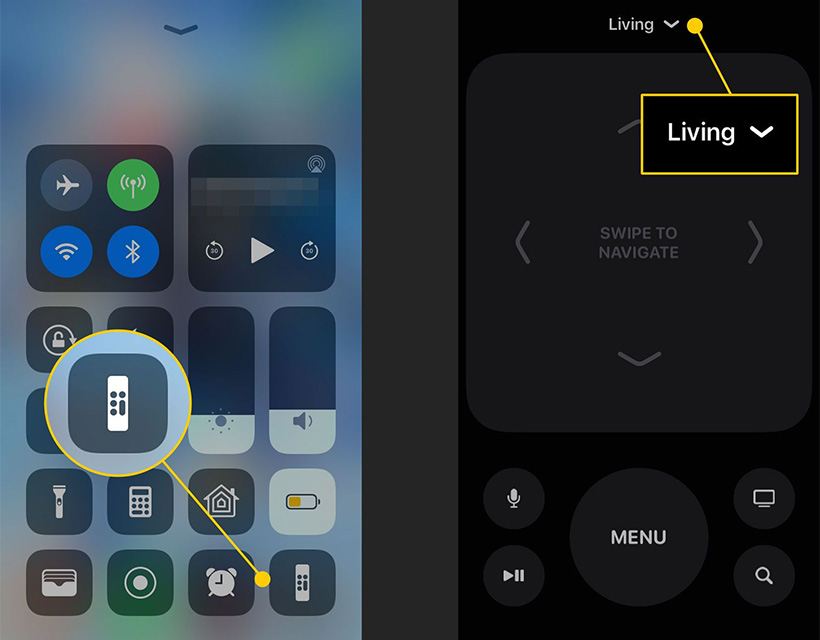
You can set up the Apple TV Remote on your iPhone.
6. The size of the newest iPhones, as we all know, sometimes doesn’t allow us to reach some parts of the screen when we hold it in one hand (unless, of course, you have VERY big hands). Well, surprise: to make up for this, you can now actually move the screen top down, closer to your fingers – simply by tapping two times on the home button. (And don’t mistake tapping for holding down, mind. It is tapping this time, believe it or not). Ta-dam, everything is reachable now. And yes, the Apple imaginatively called this nifty trick Reachability.
7. And don’t think that if you are not a traveling or rock-climbing type, you will never need this odd compass app. If you go into it and flick to the right, you will, no kidding, enter the “spirit” level, allowing you to find how flat the phone is with the (not) little help of its sensors. It can measure a floor’s straightness as well.
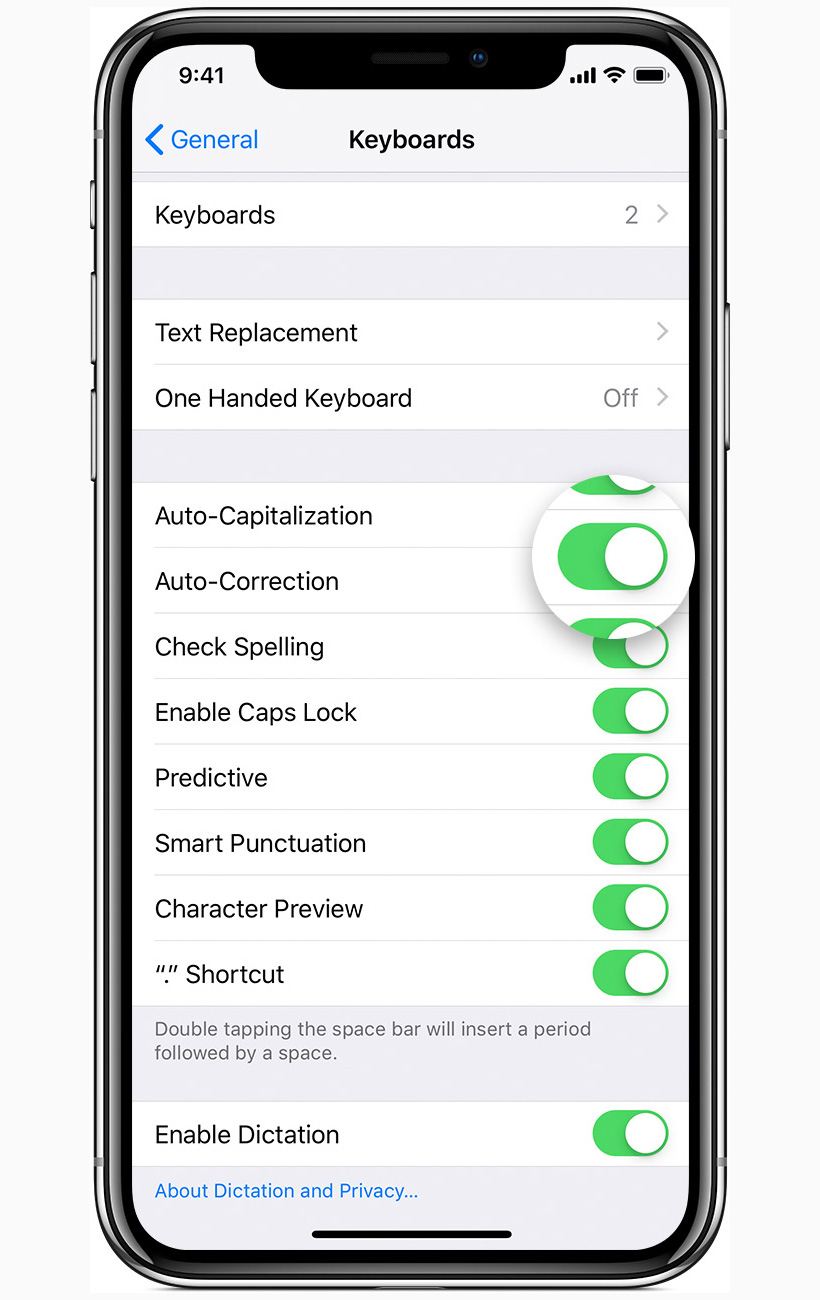
To make often-annoying Autocorrect more useful (and more personalized), iPhone gives you Text Replacement options in the Keyboard settings.
8. We all like to take a shortcut or two at times, despite being constantly taught that it’s mostly wrong. Well, your iPhone knows that, wrong or not, it’s still very handy now and then. So because of that – and to make that often-annoying Autocorrect more useful (and more personalized), it gives you Text Replacement options in the Keyboard settings. There, you are able to enter things you often type, including abbreviations and addresses, and then name each shortcut however you like. After this, those short names will immediately bring up the needed words, phrases or whatever else you need.
9. Finally, the Accessibility pane presents you with much more options than you might initially think. There’s a magnifying glass, a slowing down of the motion (for those finding the navigation too quick), or torch flash to accompany the notification sound, if you are a bit hard on hearing.
Links
- 14 hidden iPhone and iPad tricks: Screenshots, trackpad, and a document scanner – CNET
- Trade a Pre-owned iPhone Online – iGotOffer
- Everything About Apple’s Products – The complete guide to all Apple consumer electronic products, including technical specifications, identifiers and other valuable information.






Facebook
Twitter
RSS