General FAQ about Apple
FAQ about Apple… Here comes a very poetic and nice, tears-provoking introductory note about questions and answers about Apple and its products. Apple is getting millions of new customers every year, and many of them are not just the old guard picking up a new device. New customers, new to Apple’s products come from everywhere, typically form the world of Microsoft Windows. These switchers are welcome to the world of Apple, and many of them, we hope, will be interested to learn a bit more about their new product… We can’t promise that we’ll depict every little trick and tidbit here, but we really want to share our knowledge with other people.
We hope these line will help you learn more about Apple!
Contents
General Questions and Answers (FAQ about Apple)
Answer: Few versions exist about Apple’s mission statement. One definition can be found on Apple’s investor relations site and at the bottom of Apple press releases: Apple designs Macs, the best personal computers in the world, along with OS X, iLife, iWork and professional software. Apple leads the digital music revolution with its iPods and iTunes online store. Apple has reinvented the mobile phone with its revolutionary iPhone and App Store, and is defining the future of mobile media and computing devices with iPad. In fact, this mission statement reminds us of a list of their product lines, a prosaic description of what Apple is all about, it is not inspiring. According to another version, the Apple’s mission statement is as follows: Apple ignited the personal computer revolution in the 1970s with the Apple II and reinvented the personal computer in the 1980s with the Macintosh. Today, Apple continues to lead the industry in innovation with its award-winning computers, OS X operating system and iLife and professional applications. Apple is also spearheading the digital media revolution with its iPod portable music and video players and iTunes online store, and has entered the mobile phone market this year with its revolutionary iPhone.
Answer: They say the origin of the name Apple is quite simple: Steve Jobs had worked during the summer at an apple farm, he liked apples, and he liked the Beatles and their record label, Apple. Steve Wozniak liked apples too. When time came for them to figure out a name for their computer company, they were eating apples while discussing suggestions and versions. Finally they would choose Apple and they registered Apple Computer, Inc. on April 1, 1976.
Answer: The first Apple’s logo was designed by the designer Rob Janoff. The logo included Sir Isaac Newton, a tree and a banner Apple Computer. Later Steve Jobs changed his mind and opted for a simpler logo which was similar to the current logo, but the apple appearing on the logo was complete, without the bite taken out of it. As people got confused and thought it was an orange, the third log was then designed. The third attempt was so successful, Apple Inc. still uses it with minor modifications.
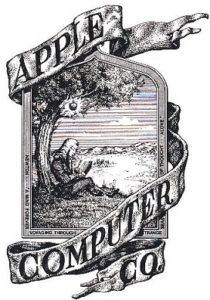
Answer: Rumor says Jobs and Wozniak picked the name Apple to pay tribute to Alan Turing, a great mathematician who died after biting into an apple laced with cyanide. The scientist commited suicide, because he was frustrated by the chemical castration the British government forced upon him after Turing admitted to having a sexual relationship with a man, which was against the law at the time. Some people say however his death wasn’t intentional, as he was known to be careless with his experiments, and could easily inhaling cyanide or accidentally place an apple in a cyanide puddle. Whatever happened, the fact remains that a half-eaten apple was found by Turing’s bedside. Wozniak and Jobs were aware of Turing’s contributions to computers and coding, so they decided to use Apple as their name and logo. That’s the story. But according to the designer who created the logo, Rob Janoff, “It’s a wonderful urban legend.” Janoff says the single bite out of the Apple logo originally served a practical purpose: as the bite showed that the shape was an apple, not a cherry or orange.
The multicolored stripes on early versions of the Apple’s logo served a very practical reason: “The Apple II was the first personal computer that could reproduce images on the monitor in color. So these color stripes represent the colors bars on the screen”.
Yes, you can run almost any other OS on your Mac. What if your colleague works with an application that does not exist for OS X, what if you want to practice scripting on Linux or if you only need to prepare for your IT exam and get comfortable with Windows servers ? In these cases you need to install a virtual machine on your computer. There is an application VirtualBox that is absolutely free, you can get it from here: http://virtualbox-mac.en.softonic.com/mac.
I’s a good idea to set up two step verification for your Apple ID as this action gives you additional protection against hackers and malefactors. To set up two-step verification, go to https://appleid.apple.com. Click Manage your Apple ID, type your Apple ID and password, next click Sign In. On the My Apple ID screen, click Password and Security in the left column, then click Get Started under the Two-Step Verification heading.
FAQ about Macs
(FAQ for beginners)
In fact, the transition from the PC to Mac is relatively painless. Much of the applications don’t vary significantly. Some keyboard combinations may be confusing, but you’ll get familiar with them really fast. However, if it took you years to master your PC, it may be a problem to get used to working on a Mac.
Mac is a personal computer produced by Apple, which have been around since the early 1980s. These Apple computers are aimed at both the consumer and professional markets, and they come in various sizes and shapes. But despite their varied portability, all the Macs run the software operating system known an OS X (where X is a current version of OS). An OS is the software that acts as a bridge between the hardware, the applications and the user. On current Macs, the operating system is thus OS X, while on PC’s, it’s Windows, Linux or other systems.
Every computer has an operating system or OS. The operating system is responsible for controlling physical hardware of the computer. All other programs run with the OS, which are in turn bundled today with a wide range of extra programs The current OS is OS X. It was released in 2001, replacing OS 9. As it is based on another OS, called UNIX, it ends with X, following the long tradition of UNIX-based systems ending in X. Technically, today’s OS X can be installed on a PC, but Apple refuses to allow it to be installed on any computer which is not a Mac.
PC stands for Personal Computer. As a Mac is also a personal computer, it can be considered a kind of PC, but in the real world, the term PC means and refers to a particular type of computer, which is not an Apple’s Mac! PCs, unlike Macs, are made by countless different companies all over the world. Besides, anyone can purchase components and build its own PC.
Macs are more expensive, if we are taking about computers with similar technical specifications. This difference is partly due to Apple’s high-quality components. Since the core hardware and software components are designed by the same company, the whole package just works, and users are far less likely to turn into hardware conflicts or inexplicable conflicts. There are also aesthetics to consider, as Apple’s products are much pleasant to look. Both, Macs and PCs, have their die-hard devotees, but both camps make some fair points.
Nobody knows. Both systems are stable, and both have many useful features. So, the answer may depend on your personal preferences. However, many users who have worked using both systems, say that Mac OS X feels, say, more intuitive and flexible. But, let’s repeat, both systems have evolved and improved, and the competition isn’t going to end in the near future. Anyway, many sources examine and rate every element of the two operating systems.
Today, compatibility is not an issue for the average user. Most photos, documents, emails and so on will open easily on both systems. Some files may require to install an additional software. Neither you can install some PC versions of programs on a Mac, and some of software is not available for Macs.
Yes, absolutely. But if you want to run Windows programs on a Mac, or connect to Windows only hardware or networks, you have two options: Boot Camp or PC Emulators.
Using Boot Camp: On a Mac with an Intel processor you can install a fully functional version of Windows. Boot Camp will walk you through the process of partitioning your hard drive and getting everything running.
Using PC emulators: You may make Windows run right inside the OS X environment (as opposed to switching between Windows and OS X), by installing a virtual machine, that’s by installing a PC emulator package on your Mac. This method may be a bit slow, as Mac OS X will have to perform many operations in the background, but the system is usable.
Many misconceptions still exist about Mac, although the myth tend to disappear. In fact you can open every type of file on a Mac computer, make changes to these files and then share the modified files with Windows users. Windows OS can be used inside Mac OS. For example, Mac has been able to run Microsoft Office since 1989. Another example: Microsoft Word first was used on the Macintosh computer in 1984. You can use FileMaker, Adobe Creative Suite and any other well-known software on your Mac. Besides, Apple Macs use the same connections and the same internal components that most PC peripherals use, such as USB, hard drives, RAM, etc. Camcorders, printers, digital cameras and so on work on both Mac and PC computers. Mac software covers every king of computing task.
People give four main reasons why they buy Macs over PCs. They are as follows: Security, as Macs are more resistant to viruses, malware, hacking than Windows-based computers (although thoughts exist about why this is true, the fact remains that Mac users are less likely to suffer certain problems when running their Apple computers). Reliability, as Macs are, by and large, more reliable. It may happen because the Mac OS X software is better coded, and it works with a more limited set of hardware. An additional factor is that Apple creates both the software and the hardware, and the two are designed to work together without trouble. Ease of use: Apple is obsessed with making its devices easy to use. Style also matters, and the Macs are all amazing looking.
FAQ about Our Website
First, we are working on our list and thus new models are added regularly. If you can’t find your preferred device and want its detailed decription to be added, let’s know and we’ll add it in few days. Second, we decided to draw the line at Apple-branded computers. If you want to learn more about Apple’s clones, monitors, printers, or other peripherals, we can assure you that dozens of resources can be found throught the Net dedicated to all these device. .

Comments
So empty here ... leave a comment!