iPad 3rd Generation – Full tablet information
The iPad 3rd Generation is an Apple tablet computer much more faster and powerful than the previous iPad 1st and iPad 2nd generation, it also includes a higher-resolution display, better camera, improved connectivity, voice dictation, 4G (LTE). The iPad 3 was officially marketed by Apple Inc, as The New iPad. In the US and Canada, nine versions of the New iPad were offered to the public. In the rest of the world there were marketed only six versions.
Contents
Apple iPad 3 (AT&T & Verizon): Unboxing and Demo [Video]
Video uploaded by DetroitBORG on March 16, 2012.
iPad 3rd Generation
Until Apple launched the iPad 4th generation, the company offered nine variations of the third-generation iPad in the US and Canada. In the rest of the world, six variations were offered (in some countries only the Wi-Fi only model was marketed). Each variation was available with black or white front glass panels, with options for 16, 32, or 64 GB of storage.
Release Dates
- March 16, 2012 in Australia, Canada, Japan, Singapore, the United Kingdom and the United States
- March 23, 2012 in most European countries, Mexico and Macau
- April 20, 2012 in South Korea, Malaysia and other countries
- April 27, 2012 in India and South Africa
- May 2012 in Brazil, Turkey and a dozen of other countries.
Specifications
- Processor: Dual-core 1 GHz Apple A5X system on a chip. Quad core graphics processor.
- Onboard RAM: 1 GB.
- Flash memory storage: 16, 32, 64 GB.
- OS: Initially iOS 5.1. From September 19, 2012, iOS 6. The iPad 3 is compatible with iOS 7, iOS 8 and iOS 9. iOS 9.3.2 is the latest version to support the iPad 3rd Generation. Unlike the iPad 4th Generation, the iPad 3rd Generation will not support iOS 10 due to hardware limitations.
- Display: 9.7-inch 2048 x 1536 (264 ppi) multitouch glossy LED-backlit Retina display.
- Connectivity: In North America, connectivity options were Wi-Fi only, Wi-Fi + 4G (LTE) on Verizon, AT&T, Telus, Rogers, or Bell. For the rest of the world connectivity options are Wi-Fi only (on the Wi-Fi model) or Wi-Fi + 3G (on the Wi-Fi + Cellular model). 4G (LTE) connectivity is not available outside North America. The Wi-Fi + Cellular model includes GPS capability.
- Support: Mac Support: Mac OS X 10.5.8 or later. Windows Support: Windows XP SP3/Vista/7. Syncing with iTunes 10.6 or later is desired. To sync the iPad 3 with a PC, Windows 7, Windows Vista or Windows XP Home or Professional with Service Pack 3 or later is required.
- Video support: H.264 video up to 1080p, 30 frames per second, High Profile level 4.1 with AAC-LC audio up to 160 Kbps, 48kHz, stereoaudio in .m4v, .mp4, and .mov file formats; MPEG-4 video up to 2.5 Mbps, 640 by 480 pixels, 30 frames per second, Simple Profile with AAC-LCaudio up to 160 Kbps per channel, 48kHz, stereo audio in .m4v, .mp4, and .mov file formats; Motion JPEG (M-JPEG) up to 35 Mbps, 1280 by 720pixels, 30 frames per second, audio in ulaw, PCM stereo audio in .avi file format.
- Camera: Front-mounted VGA-quality FaceTime camera, 802.11. Rear-mounted 5 megapixel “iSight” camera capable of shooting still images and 1080p video.
- Battery: Lythium polymer 9 hours surfing the web on Wi-Fi, up to 10 hours watching video, or listening to music.
- Dimensions: 9.50 x 7.31 x 0.37.
- Weight: Average weight – 1.46 lbs.
- Color: White or black front glass panels.
Apple Orders, Discontinuation, Price
Model Number:
- A1430
- A1416 – Wi-Fi Only
Apple Order Numbers, purchased from Apple:
- 16 GB configuration in black – MD366LL/A
- 32 GB configuration in black – MD367LL/A
- 64 GB configuration in black – MD368LL/A
- 16 GB configuration in white – MD369LL/A
- 32 GB configuration in white – MD370LL/A
- 64 GB configuration in white – MD371LL/A
Apple Order Numbers, purchased from AT&T:
- 16 GB configuration in black – MD404LL/A
- 32 GB configuration in black – MD405LL/A
- 64 configuration in black – MD406LL/A
- 16 GB configuration in white – MD407LL/A
- 32 GB configuration in white – MD408LL/A
- 64 GB configuration in white – MD409LL/A.
Discontinued:
- on October 23, 2012, following the announcement of the iPad 4.
Original price:
- $629 – 16 GB
- $729 – 32 GB
- $829 – 64 GB
Features
- You can use the shutter timer to include yourself in your photos. To take selfies, frame your shot, tap the timer button and the number of seconds, then tap the shutter button and jump into the shot.
- When typing Internet addresses, touch and hold the period on the keyboard to pick from different suffixes, like .com (but only in apps that support it).
- To save photos from incoming messages, tap Details, touch and hold a photo, then tap More. Select the photos and tap Save Images. Now you can view and edit them in the Photos app.
- If you want to go to a cinema, you can ask Siri what’s playing nearby. You can watch trailers, read reviews, buy tickets for some theaters. To gather your best shots in one album, tap the favorite button to select pictures you love, and they’re automatically gathered in the Favorites album.
- Update your iPad manually: You don’t have enough space to update your iPad 3rd generation over the air? You can either update using iTunes or delete content manually. Whether you use iTunes or update wirelessly, you’ll have the same amount of free space on your device after you update. If you can’t update wirelessly, or if you want to update with iTunes, install the latest version of iTunes on your computer. Then plug in your iPad to your computer. Next, in iTunes, select your device. In the Summary pane, click Check for Update. Click Download and Update. You don’t have enough free space to update using iTunes? Delete some content manually from your iPad. Now you can sell iPad 3rd generation.
Models
iPad 3rd Generation
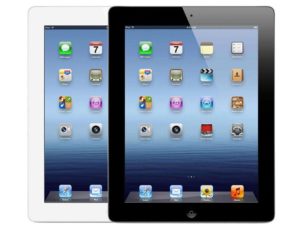 |
|
| Model Number | A1416 (Wi-Fi) A1430 (Wi-Fi + Cellular) A1403 (Wi-Fi + Cellular -> VZ) (on the back cover) |
| Released | March 2012 |
| Display Size | 9.7 inches |
| Dimensions | 241.2 x 185.7 x 9.4 mm (9.50 x 7.31 x 0.37 in) (Wi-Fi) 241.2 x 185.7 x 9.4 mm (9.50 x 7.31 x 0.37 in) (Wi-Fi + Cellular) |
| Weight | 652 g (1.44 lb) (Wi-Fi) 662 g (1.46 lb) (Wi-Fi + Cellular) |
| Capacity | 16/32/64GB, 1GB RAM |
| Colors | Black, White |
| Front Panel | Flat and made of glass |
| Back Panel | Made of anodized aluminum |
| SIM tray | The micro-SIM tray is on the right side on iPad (Cellular model only) |
| Serial Number | You will find it in the Settings menu |
| IMEI/MEID | You will find it in the Settings menu |
| See also | Sell your iPad 3rd generation online now |
Miscellanea
- Three million iPad 3 units were sold in the first three days.
- Initially, the iPad 3 cellular version was titled and marketed worldwide as the Wi-Fi + 4G model. However due to regional differences in classification of 4G (LTE) connectivity outside of North America, Apple rebranded the model as the Wi-Fi + Cellular model.
- The 3G model supports A-GPS to allow its position to be calculated with GPS or relative to nearby cellphone towers. The model also has a black strip on the back to aid 3G reception.
- Before you sell iPad: Save iCloud Data. While getting ready to trade in used iPad don’t manually delete contacts, reminders, documents, photo streams, contacts or any other iCloud data while signed in to your iCloud account. If you delete your content manually it will also be deleted from the iCloud servers. Thus you will erase everything from your devices that are signed in to iCloud.
- Carriers and data plans for iPads: All carriers offer data plans for iPads with month-to-month, contract-free pricing. You are interested in choosing a different provider for your iPad than you have for your cellular service. You can do it! In addition to price, you must consider where each carrier offers coverage. Consider also if you’re within that area. When it comes to coverage, the first thing you want to consider is LTE availability. LTE speed makes such a difference in performance. This factor should weigh on your decision.
- Keep Your iPad 3rd Generation Up To Date: Be sure to keep your iPad 3rd generation up to date so that you don’t miss out on the latest features. Before you update your device, back it up to iTunes or iCloud. If you use your device’s Personal Hotspot for your computer’s Internet connection, update your device wirelessly. You can also connect your computer to another network. The easiest way to update the device is wirelessly. If you use a passcode, you’ll need to enter it before installing the update. Plug in your device to a owner source. Tap Settings > General > Software Update. Next tap Download and Install. Tap Later to install the update later. Some iOS software updates aren’t available as over-the-air updates. VPN or proxy connections might prevent your device from contacting the iOS update servers.
Links
- Apple iPad Support: Manuals, User Guides, iOS and Apple Accessories Information
- Getting Ready to Sell iPad Online
- To sell your old iPad for fast cash and top dollar visit us: We Buy Old iPads 3 for the Best Price Online. Free Instant Quote, Fast Payment, Free Fully Insured Shipping! – Sell my iPad online now.

And when your info about iPad 2019 or 7th gen as they call it?
Hi!
Is it compatible with any I pencile?