How To Restore Your iPad Mini – Quick Tips
How to restore iPad mini? You can configure your iPad mini to erase itself after ten consecutive incorrect password attempts. This setting can be turned on by tapping Settings > General > Passcode Lock (It is set off by default). If you cannot remember the passcode, you will need to restore your iPad mini. In this case you’ll have to use the computer with which you last synced it.
Contents
- 1 Apple iPad mini 4: Unboxing and Review [Video]
- 2 How To Restore Your iPad Mini
- 3 What Else Should You Do Before You Sell iPad Mini
- 4 How to Unlock an iPad Mini with a Passcode
- 5 How to Unlock My iPad Mini If I Forgot the Passcode
- 6 How to Change Carrier for Your iPad Mini
- 7 A Few Tips which will Help You to Sell Your iPad Mini for Better Price Online
- 8 Links
Apple iPad mini 4: Unboxing and Review [Video]
Video uploaded by DetroitBORG on September 17, 2015.
How To Restore Your iPad Mini
This allows you to reset your passcode and resync the data from the device or restore from a backup. If you restore on a computer that was never synced with your iPad mini, you will be able to unlock the device and remove the passcode. In this case however, your data will not be present.
Apple’s instructions to restore an iPad mini:
- Connect iPad to your computer.
- Select iPad in the iTunes sidebar. Click the Summary tab.
- Tap Check for Update. iTunes will tell you if there’s a newer version of the iPad mini software available.
- Tap Restore. Follow the onscreen instructions to complete the restore process. When restoring, it is always preferable that you back up iPad mini when prompted. When the iPad software has been restored, you can choose to set up iPad as a new iPad. You also can restore your data from a backup. Anyway, you can sell iPad mini for cash online to iGotOffer.
What Else Should You Do Before You Sell iPad Mini
- Before you sell iPad Mini, protect your personal data. Make sure that you’ve removed all of your personal information. Get the device to its factory default state for the new owner.
- You can configure your iPad mini to erase itself after ten consecutive incorrect password attempts. This setting can be turned on by tapping Settings > General > Passcode Lock (This option is set off by default). If you cannot remember the passcode, you will need to restore your iPad mini. In this case you’ll have to use the computer with which you last synced it. This allows you to reset your passcode and resync the data from the device or restore from a backup. If you restore on a computer that was never synced with your iPad mini, you will be able to unlock the device and remove the passcode. In this case however, your data will not be present.
- Back up the iPad mini you are selling. Sign out of iCloud. Erasing your device will turn off iCloud, iMessage, FaceTime, Game Center, and other services. After you erase the iPad, you’ll need to wait 24 hours before you can activate iMessage on your new device. To sign out of iCloud: Head to Settings > iCloud and then scroll down. Tap Sign Out. Go to Settings > General > Reset. Once there, tap Erase All Content and Settings. Your iPad will be completely deleted. This allows you to reset your passcode and resync the data from the device or restore from a backup. If you restore on a computer that was never synced with your iPad, you will be able to unlock the device and remove the passcode. After you sell old iPad, Setup Assistance will guide the new owner through the setup process when they turn on iPad for the first time. Your content won’t be deleted from iCloud when you erase your iPad.
- Before you sell old iPad mini, contact your carrier for guidance on transferring service to the new owner. You’ll then get help transferring service to the new owner. When the new owner turns on the device for the first time, Setup Assistant will guide them through the setup process.
- Any credit or debit cards you added for Apple Pay will be erased. Any apps, music, photos, documents, etc, will be erased too. FaceTime, iCloud, Game Center, iMessage and other services will be turned off. The device will be erased and removed from your account.
- Don’t forget to sign out of all other accounts: Don’t leave any user session logged in. It is a part of online security for your accounts. In fact, when you delete an app for a social network (like Facebook, Instagram, Skype, Gmail, YouTube, Twitter, and so on), you are signing out too. However it’s safer to log out and sign out of all user accounts. Clear digitally your iPad. By the time you remove all data from your old iPad, it should almost look like a new one. Now you should clear out things internally with the iOS itself. To do this, go to Settings – General – Reset. Once there tap on Reset All Settings. When your iPad restarts, head back to Reset again and tap on Erase All Content and Settings. Your iPad is now be ready to be sold.
- Clearing digitally: if you are going to trade in your iPad 1st Gen and get a new one, clear all the info out of your old device, do a full sync and backup. If you want the new iPad to be a clone of the old one, when you set up the new one, restore it from the backup of the old tablet. Once you are sure you have all the data off your old one, you can go into the Settings – General, and next tap Erase All Content And Settings, which returns the device to its out of box state, so you can sell your used iPad.
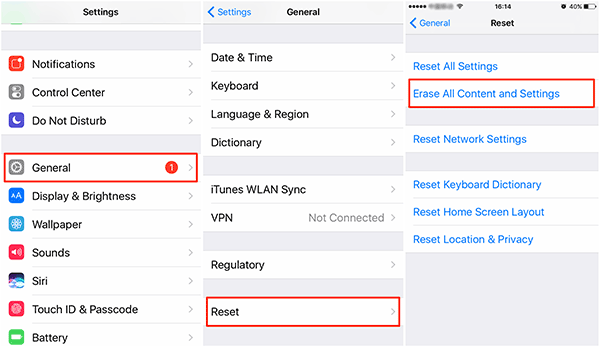
How to Unlock an iPad Mini with a Passcode
The only way to unlock an iPad mini with a passcode, other than entering the passcode, is to restore it to its original factory settings. Be aware that to restore your iPad deletes all of your data. That’s means photos, videos, songs, apps, and so on. Back up the content on your iPad mini before restoring it. Note that Apple staff also cannot unlock an iPad for you without restoring the iPad. This will erase everything on it.
How to Unlock My iPad Mini If I Forgot the Passcode
Apple explains how to unlock the iPad mini if you no longer remember the passcode or password in the manual for each device. You can read the instructions as well as on the company support site. The exact function of the iPad depends on how it is configured when the passcode is forgotten. By default, there is not a passcode at all. But regarding forgotten passcodes, Apple notes that if you repeatedly enter the wrong passcode, your iPad mini will be disabled for longer intervals before you can try again. After too many unsuccessful attempts, you won’t be able to try again. You’ll have to connect it to the computer with which you last synced it in order to solve the issue.
How to Change Carrier for Your iPad Mini
Getting a service provider to activate a non-this-carrier iPad can be a headache. However, if you acquire an activated SIM card (from iPhone, for instance), then you can just move it to the Air. You don’t have to change settings or anything. However, you’d still need some way to activate the new SIM card. So if you buy an iPad mini (Carrier 1) you can go to Carrier 2. You get a SIM card to put in my iPad. Now’ll be able use the new plan. If you want to go back to the Carrier 1, all you need it to use the SIM card that came with the unit. However you’ll have trouble activating some iPads mini on another carrier.
A Few Tips which will Help You to Sell Your iPad Mini for Better Price Online
To get the best resale value for that old iPad mini you want to sell, follow these simple instructions. They will help you to preserve in flawless state the new iPad you are going to buy:
- Buy a case for your iPad mini, as even insignificant scratches and scuffs lower its resale value, when they won’t diminish your iPad mini capabilities. (Many users prefer to buy an used iPad mini which looks like a new one).
- Protect the screen of your iPad mini to keep it as pristine as possible. Indeed the iPad’s glass screen are scratch-resistant, but they are not scratch-proof. Remember that the screen is everything! So buy a good screen protector. Besides the screen protector has the added benefit of reducing glare. It even keeps the screen from shattering if you drop the iPad.
- Try to keep original items you can bundle with your iPad Mini, the more attractive it’ll be to potential buyers. Keep the box, the user guide, the inserts, and even the little plastic wrappers for the earbuds and sync cable. All these accessories can be perfectly kept in the box. That’s an important selling point you can leverage later on.
- Skip the Apple’s free engraving option, as in our experience an engraved iPad fetches less than a pristine one.
- If you want to sell iPad mini, keep in mind that we at iGotOffer buy even broken iPads mini. We’ll pay cash even for soaked or plain dead iPads.
If you follow these recommendations, you will easily sell iPad mini when the time comes.
Links
- Apple iPad Support: Manuals, User Guides, iOS and Apple Accessories Information
- Get ready to sell your iPad online.
- You can sell your old iPad mini 4 very fast and without efforts on this page: We buy iPad mini 4 for the best price online: Trade In your iPad mini 4 online now.

Comments
So empty here ... leave a comment!