News and Reviews About Electronic Gadgets and Apps • Page 41
- October 26, 2015Devices: Smartphones & Cell PhonesMicrosoft Lumia 950
Microsoft Lumia 950 Microsoft Mobile Lumia 950, Lumia 950 XL, and Lumia 550 smartphones were revealed on October 6, 2015. These powerful phones are...
- October 26, 2015Devices: GadgetsDrones or Unmanned Aerial Vehicles
Drones or Unmanned Aerial Vehicles A drone is an unmanned aerial vehicle. Its flight may be controlled by onboard computers (autonomous aircraft). They also...
- October 24, 2015Devices: Smartphones & Cell PhonesCat S40 Phone
Cat S40 Phone The Cat S40 Phone is a Cat Phones smartphone with a 4.7-inch, qHD display. It is drop-proof to 1.8 meters (5.9...
- October 22, 2015Apple Apps & SoftwareSkype Translator
Skype Translator In late 2015, Microsoft started to integrate its Skype Translator technology directly into Skype. The first versions to be integrated are the...
- October 22, 2015Google News & HistoryMicrosoft-Google: They Sign a Peace Treaty
Microsoft-Google: They Sign a Peace Treaty Microsoft-Google: After five years of intellectual property and patent wars, Google and Microsoft announced they were settling all...
- October 21, 2015Google AndroidGoogle Pixel C: New Android Based Tablet
Google Pixel C: New Android Based Tablet with Keyboard Pixel C is a tablet developed by Google, and unveiled on September 29, 2015. The...
- October 20, 2015Apps: Internet & NetworksFirefox 41
Firefox 41 Released by Mozilla, the Firefox 41 web browser has arrived for Windows, Mac, Linux and Android devices, adding personalization tweaks as well...
- October 18, 2015Google AndroidMoto 360 Watch
Moto 360 Watch The Moto 360 watch, an Android Wear-based smartwatch, was released in September, 2014. This smartwatch has some interesting features to it...
- October 18, 2015Apple iPhoneiPhone 5c Review
iPhone 5c Review (iPhone 5c product Review) The iPhone, as well as all the other Apple products for that matter, is a well-known and...
- October 17, 2015Devices: SmartWatchesHuawei Watch: Short Review of New Smartwatches
Huawei Watch: Short Review of New Smartwatches Android Wear-based Huawei Watch; the first smartwatch of Huawei, was released on September 2, 2015. This watch...
- October 15, 2015Apple Apps & SoftwareTop iPhone Apps
Top iPhone Apps It should go without saying, that the iPhone is one of the most widely used mobile phones available, if not the...
- October 13, 2015Apple iPadBefore You Sell iPad Mini
Before You Sell iPad Mini Before you sell iPad Mini, you can configure your device to erase itself after ten consecutive incorrect password attempts....
- October 10, 2015Apple iPadGetting Ready to Sell Your Used iPad
Getting Ready to Sell Your Used iPad Before you sell the iPad – Be sure to sign out of all accounts; don’t leave any...
- October 4, 2015Apple iPhoneTouch ID: How To Use It
Touch ID: How to Use It Touch ID Confirmation and Other Tricks Being able to unlock your iPhone, and authorize purchases by scanning your...
- October 2, 2015Apple iPhoneiPhone 5s: A Few Things About This Device
iPhone 5s: A Few Things About This Device Before You Sell Your iPhone 5s: Remove Your Credit or Debit Cards If you’re using Apple...
- October 1, 2015Apple Apps & SoftwareTurn Off FileVault Disk Encryption
Turn Off FileVault Disk Encryption Before You Sell a Used Mac Mini If you activate FileVault in OS X 10.7 or later, turn it...
- September 23, 2015Apple iPadSell Used iPad Air
Sell Used iPad Air Before You Sell Your iPad Air: Erase the Device Before you sell your used iPad Air, you can configure your...
- September 23, 2015Apple iPadBefore You Sell iPad Retina Display
Before You Sell Your iPad Retina Display Before You Sell iPad Retina Display: Erase The Device You can configure your iPad with Retina Display...
- September 21, 2015Apple iPadBefore You Sell iPad Mini: Remove Data
Before You Sell an iPad Mini: Remove Data Beautiful to look at and easy to use, Mac mini has a seamless, unique look that...
- September 20, 2015Apple iPhoneBest iPhone Apps
Best iPhone Apps The popularity of the iPhone needs not to be discussed, as the iPhone is one of the most used mobile phones,...
Tap





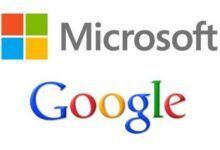















Facebook
Twitter
RSS